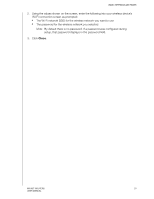Western Digital My Net N750 User Manual - Page 30
Public, boxes for the desired services. The services allow you
 |
View all Western Digital My Net N750 manuals
Add to My Manuals
Save this manual to your list of manuals |
Page 30 highlights
3. Click Next to display a list of connected storage devices. BASIC SETTINGS AND TASKS 4. Select the device you want to set up and click Next to display the Step 3. Share function for storage screen. Note: If the storage device is locked, enter the device's password as prompted. 5. In the table, select the check box(es) for the desired services. The services allow you to to serve the contents stored on the USB device using Share (SMB), DLNA, iTunes, and FTP. 6. Create or change your user account by entering a user name and password for accessing content on the USB device (e.g., music for iTunes). The default value is Public. MY NET ROUTERS 26 USER MANUAL

BASIC SETTINGS AND TASKS
26
MY NET ROUTERS
USER MANUAL
3.
Click
Next
to display a list of connected storage devices.
4.
Select the device you want to set up and click
Next
to
display the Step 3. Share
function for storage screen.
Note:
If the storage device is locked, enter the device’s password as prompted.
5.
In the table, select the check
box(es) for the desired services. The services allow you to
to serve the contents stored on the USB device using Share (SMB), DLNA, iTunes, and
FTP.
6.
Create or change your user account by entering a user name and password for
accessing content on the USB device (e.g., music for iTunes). The default value is
Public
.