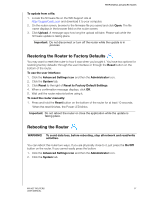Western Digital My Net N750 User Manual - Page 66
Changing the Administrator's Password, Accessing Files Stored on an Attached USB Drive
 |
View all Western Digital My Net N750 manuals
Add to My Manuals
Save this manual to your list of manuals |
Page 66 highlights
PERFORMING ADVANCED TASKS Changing the Administrator's Password It is a good practice to change the administrator's password for accessing and managing the router. To change the administrator's password: 1. Click the Advanced Settings icon and then the Administrator icon to display the Admin/Administrator screen. 2. Enter the new administrator's password in the Password and Verify Password fields and click Save. Accessing Files Stored on an Attached USB Drive To access files stored on an attached WD USB storage drive such as a WD Passport or My Book, you have two options: Note: For information on installation, see "Installing WD Software from the CD (Optional)" on page 18 or "Using a Browser for Setup (Windows or Mac)" on page 14. „ If you installed WD Quick View on your computer during setup, use the WD Quick View icon in the system tray of a Windows computer or the in the Menu bar of a Mac computer to select the storage device and display a menu of options. Note: WD SmartWare provides online Help for its procedures. „ Use your browser. MY NET ROUTERS 62 USER MANUAL