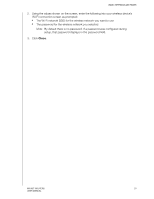Western Digital My Net N750 User Manual - Page 37
Internet Connection Type: Dynamic IP DHCP, Internet Connection Type: PPPoE Username/Password
 |
View all Western Digital My Net N750 manuals
Add to My Manuals
Save this manual to your list of manuals |
Page 37 highlights
ADVANCED SETTINGS Internet Connection Type: Dynamic IP (DHCP) Primary DNS Server The primary DNS Server address is configured and maintained by your ISP. Contact your ISP for this information. Secondary DNS Server The secondary DNS Server address is configured and maintained by your ISP. Contact your ISP for this information. MTU (Maximum Transmission Unit) Size (in bytes) of the largest protocol data unit that can be transmitted over the network. MAC Address Identification number assigned to the router by the manufacturer. Clone Your computer's MAC Address button: Copies the MAC address of the computer that are you currently using into the MAC address field. This allows the router to present your computer's MAC address to your ISP. Internet Connection Type: PPPoE (Username/Password) Address Mode Select to assign the router either a static or a dynamic IP address. Username Username for accessing the ISP. Password and Verify Password Password for accessing the ISP. Service Name Reconnect Mode Maximum Idle Time DNS Mode Primary DNS Server Secondary DNS Server Your ISP configures and maintains the Service Name. Contact your ISP for this information. Select one of the reconnect modes for your PPPoE connection: • Always On - Your Internet connection will remain connected and reconnect if there is a disconnection from the server. • On Demand - Your Internet connection will disconnect after the Idle time has passed. The connection will automatically reconnect when a client attempts to access the Internet. • Manual - You can connect or disconnect the Internet connection on the Internet Status page. Number of minutes the connection can be idle; 0 (zero) means the disconnection can last indefinitely. Method by which names are associated with IP addresses. The primary DNS Server address is configured and maintained by your ISP. Contact your ISP for this information. The secondary DNS Server address is configured and maintained by your ISP. Contact your ISP for this information. MY NET ROUTERS 33 USER MANUAL