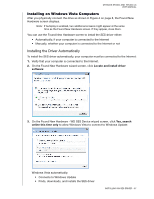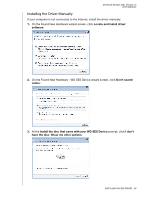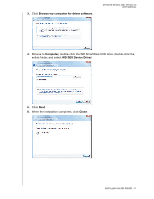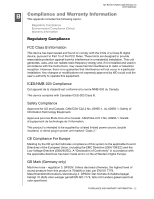Western Digital WDBACW0030HBK User Manual - Page 76
Browse my computer for driver software, Computer, WD SES Device Driver, Close, Click, Browse
 |
UPC - 718037771922
View all Western Digital WDBACW0030HBK manuals
Add to My Manuals
Save this manual to your list of manuals |
Page 76 highlights
3. Click Browse my computer for driver software. MY BOOK STUDIO AND STUDIO LX USER MANUAL 4. Browse to Computer, double-click the WD SmartWare VCD drive, double-click the extras folder, and select WD SES Device Driver: 5. Click Next. 6. When the installation completes, click Close: INSTALLING AN SES DRIVER - 71
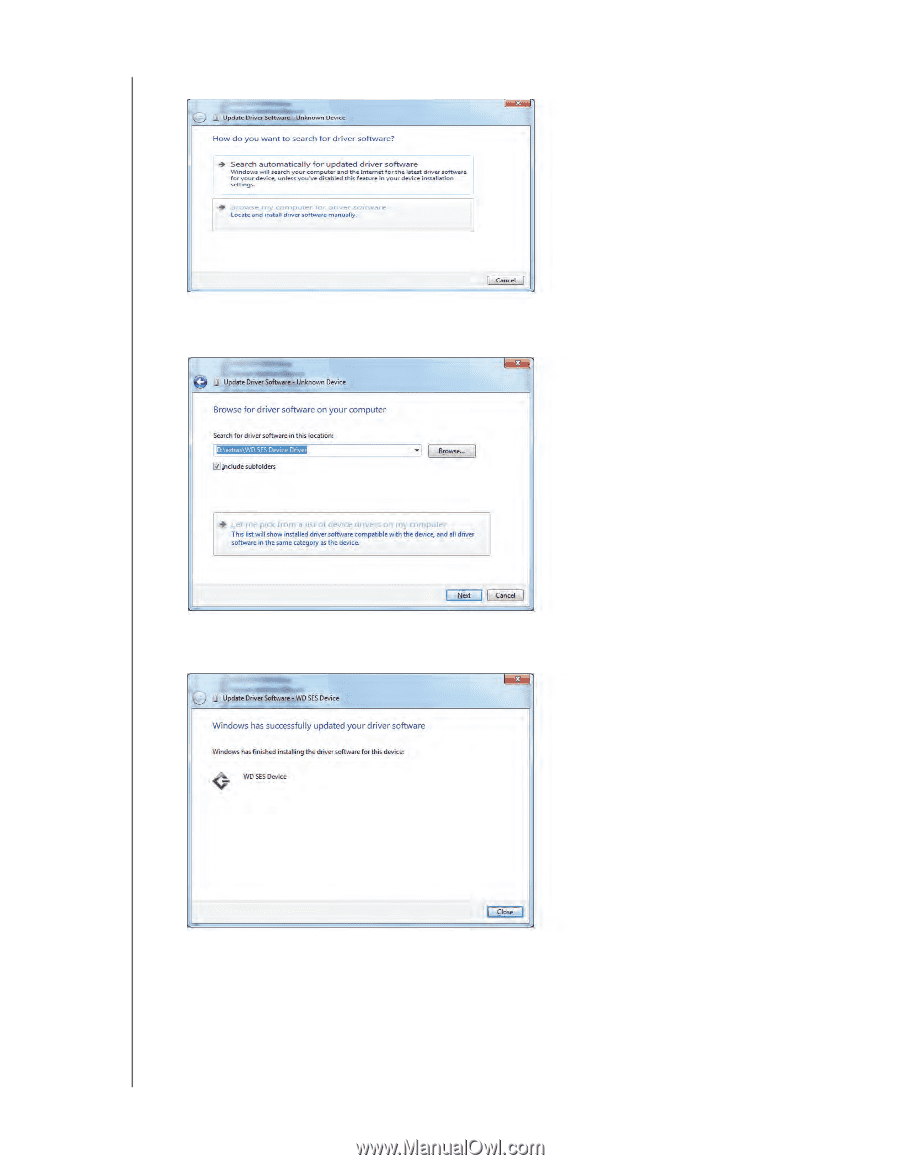
MY BOOK STUDIO AND
STUDIO LX
USER MANUAL
INSTALLING AN SES DRIVER
– 71
3.
Click
Browse my computer for driver software
.
4.
Browse to
Computer,
double-click the WD SmartWare VCD drive, double-click the
extras folder, and select
WD SES Device Driver
:
5.
Click
Next
.
6.
When the installation completes, click
Close
: