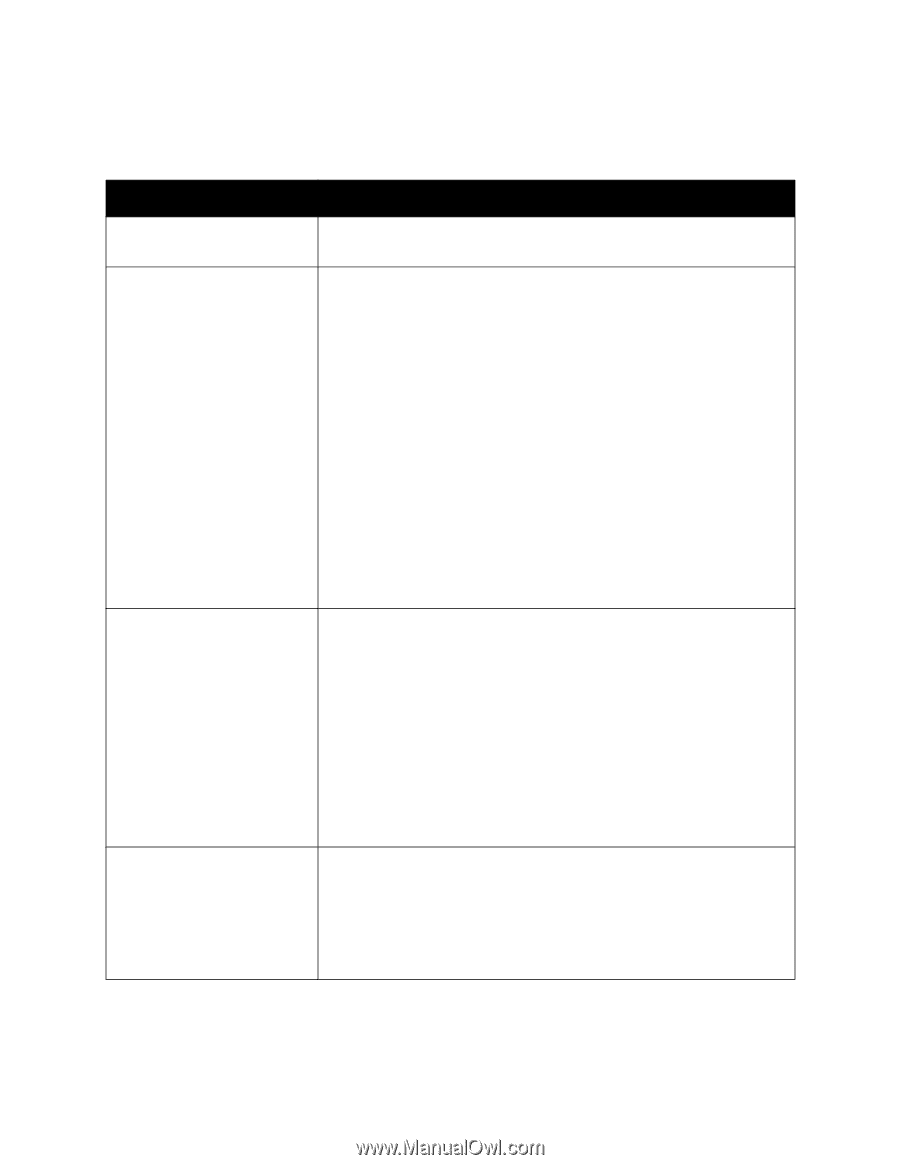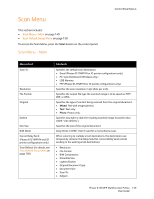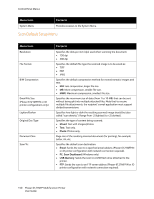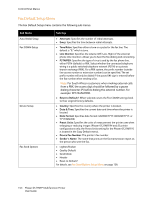Xerox 6121MFPV_S User Manual - Page 154
Fax Default Setup Menu, Sub Menu, Settings
 |
View all Xerox 6121MFPV_S manuals
Add to My Manuals
Save this manual to your list of manuals |
Page 154 highlights
Control Panel Menus Fax Default Setup Menu The Fax Default Setup menu contains the following sub menus. Sub Menu Auto Redial Setup Fax COMM Setup Device Setup Fax Send Options Settings • Attempts: Specifies the number of redial attempts. • Every: Specifies the time between redial attempts. • Tone/Pulse: Specifies either a tone or a pulse for the fax line. The default is "0," which is tone. • Line Monitor: Specifies the volume (Off, Low, High) of the external phone (line monitor). Allows you to hear the fax dialing and connecting. • PSTN/PBX: Specifies the type of circuit used by the fax phone line, either PSTN (default) or PBX. Select whether the connected telephone wiring is a public switched telephone network (PSTN) or a private branch exchange (PBX). For a PBX system, the prefix number (outside line access number or extension number) can be specified. The set prefix number will only be dialed if the pound (#) sign is entered before the fax number when sending a fax. Note: For South African customers: when making external calls from a PBX, the access digit should be followed by a pause dialing character (P) before dialing the external number. For example: 9P1234567890. • Reset to Default?: When selected, resets the Fax COMM settings back to their original factory defaults. • Country: Specifies the country where the printer is located. • Date & Time: Specifies the current date and time where the printer is located. • Date Format: Specifies date format: MM/DD/YYYY, DD/MM/YYYY, or YYYY/MM/DD. • Preset Units: Specifies the units of measurement the printer uses when enlarging or reducing images (Phaser 6121MFP/N and /D printer configurations only; the Preset Units setting for the Phaser 6121MFP/S is located in the Copy Default menu). • Device Fax Number: The printer's fax number. • Sender's Name: The name that prints on the fax transmission report as the person who sent the fax. • Lighten/Darken • Quality Default • Send Mode • Header • Reset to Default? For details, see Fax Send Options Setup Menu on page 156. 154 Phaser 6121MFP Multifunction Printer User Guide