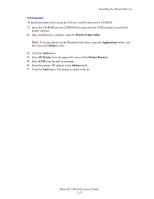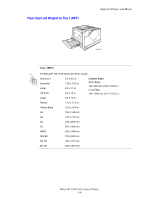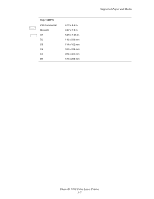Xerox 7760DN User Guide - Page 40
Supported Paper Sizes and Weights, Supported Paper and Media, Phaser® 7760 Color Laser Printer
 |
UPC - 095205225938
View all Xerox 7760DN manuals
Add to My Manuals
Save this manual to your list of manuals |
Page 40 highlights
Supported Paper and Media Supported Paper Sizes and Weights The following sections provide information about paper sizes and weights that can be used in the printer trays. For more detailed information about paper and other media, print the Paper Tips page: 1. On the control panel, select Information, and then press the OK button. 2. Select Information Pages, and then press the OK button. 3. Select Paper Tips Page, and then press the OK button to print. See also: Printing on Specialty Media on page 3-33 Recommended Media List at www.xerox.com/paper Phaser® 7760 Color Laser Printer 3-5

Supported Paper and Media
Phaser® 7760 Color Laser Printer
3-5
Supported Paper Sizes and Weights
The following sections provide information about paper sizes and weights that can be used in
the printer trays. For more detailed information about paper and other media, print the Paper
Tips page:
1.
On the control panel, select
Information
, and then press the
OK
button.
2.
Select
Information Pages
, and then press the
OK
button.
3.
Select
Paper Tips Page
, and then press the
OK
button to print.
See also:
Printing on Specialty Media
on page 3-33
Recommended Media List
at
www.xerox.com/
paper