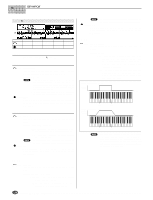Yamaha A5000 Owner's Manual - Page 131
Expand & Velocity Range, Knob 1
 |
View all Yamaha A5000 manuals
Add to My Manuals
Save this manual to your list of manuals |
Page 131 highlights
EDIT-MAP/OUT Expand & Velocity Range [EDIT] Button → [F2] Button → Knob 1 to select "EDIT-Exp&Vel" Use Expand page to create a more expansive sound for the sample. This feature makes it possible to broaden the sound of monaural samples, and to generate wider acoustics for your stereo samples. Use Velocity Range page to set the sample's velocity range, and velocity crossfade. Knob 4 [ Turn] Expand Width This parameter sets the sound's width. [Range] -63 - +63 • Negative settings reverse the stereo image. • A setting of +63 produces normal positioning for stereo samples. [ Press] QUICK... Calls the quick entry menu (page 83). Cursor w (Velocity Range) Cursor q (Expand) Cursor q Turn action Press action Knob 1 Cursor/Page Tree View Knob 2 Expand Detune QUICK... Knob 3 Expand Dephase QUICK... Knob 4 Expand Width QUICK... Knob 5 - - Knob 1 [ Turn] Cursor/Page Positions the cursor and selects display pages. [ Press] Tree View Calls the Tree View display (page 83). Knob 2 [ Turn] Expand Detune This feature sets up a tuning differential (discord) between left and right channels. [Range] -7 - +7 • Positive values apply the differential in one direction, while negative values apply it in the other. A setting of 0 switches detuning off. [ Press] QUICK... Calls the quick entry menu (page 83). Knob 3 [ Turn] Expand Dephase This feature sets up a differential in the playback start address for each channel - resulting in a subtle phase discord. [Range] -63 - +63 • Positive values apply the differential in one direction, while negative values apply it in the other. A setting of 0 switches dephasing off. [ Press] QUICK... Calls the quick entry menu (page 83). Cursor w Turn action Press action Knob 1 Cursor/Page Tree View Knob 2 Velocity Low Crossfade QUICK... Knob 3 Velocity Low Range MIDI Knob 4 Knob 5 Velocity High Velocity High Range Crossfade MIDI QUICK... Knob 1 Same function as Cursor q (page 131). Knob 2 [ Turn] Velocity Low Crossfade Determines how the sound fades at velocities below the Velocity Low Range setting. The higher the value the more abrupt the fade. [Range] 0 - 127 • The higher the value, the lower the velocity at which the sample will sound. • The use of velocity crossfade allows you to blend samples that are set for playback at different velocity ranges, so that sound does not change drastically in response to slight velocity changes near the range limit. [ Press] QUICK... Calls the quick entry menu (page 83). Knob 3 [ Turn] Velocity Low Range Turn the knob to set the minimum velocity required to produce sound from this sample. [Range] 0 - Velocity High Range [ Press] MIDI When this knob is pressed the parameter can be directly set by a MIDI note-on message received from an external MIDI device. 131 q q q q q q q q q q q q q q q q q q q q q q q q q q q q q q q q q q q q q q q q q q q q q q q q q q q q q q q A5000/A4000 • Chapter 5 EDIT Mode