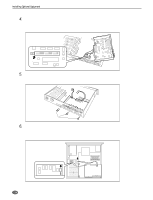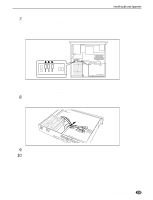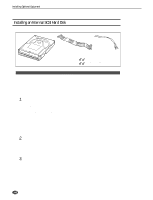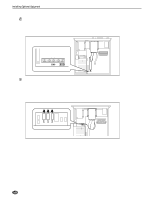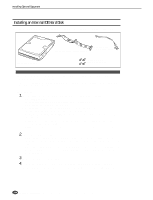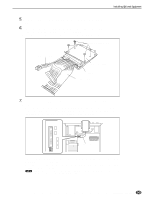Yamaha A5000 Owner's Manual - Page 240
Installing an Internal SCSI Hard Disk
 |
View all Yamaha A5000 manuals
Add to My Manuals
Save this manual to your list of manuals |
Page 240 highlights
Installing Optional Equipment Installing an Internal SCSI Hard Disk This section explains how to install a standard SCSI hard disk drive (bare drive) into the A5000/A4000. SCSI hard disk cable (50-pin): Supplied Hard disk power cable (long): Supplied SCSI hard disk: Optional Hard disk installation screws (4 pcs.): Optional Important • Before performing the installation, please read precautions "Handling and Installation of Options," found at the beginning of this manual. • Consult your Yamaha dealer for information about SCSI hard disk models that have been confirmed as operating correctly with the A5000/A4000. [Procedure] 1. Be sure that you have the following at hand before starting the installation. • Internal SCSI hard disk • Hard disk installation screws (4 pcs.): Available from your hard disk dealer. • SCSI hard disk cable (50-pin): supplied with the A5000/A4000. • Hard disk power cable (long red-and-white 4-wire cable): supplied with the A5000/A4000. • Phillips screwdriver: Magnetic-tipped screwdriver is recommended. • Screwdriver for the hard-disk installation screws: Note that some hard-disk models do not use Phil- lips-head screws. • Workbench: Please carry out all work on a stable workbench or table. Spreading a cloth over the work surface will help prevent scratching. • Gloves: Be sure to wear gloves so that your hands are not scratched by the metal cover or other metal parts. 2. Check the hard disk settings. • Be sure that the hard disk's terminator is set to ON. For information about how to make this setting, refer to the instructions provided with the disk. • It is recommended that you set the hard disk's SCSI ID to 4, although you are free to set the ID to any value other than 6 (the factory-set ID for the A5000/A4000). For information about how to make this setting, refer to the instructions provided with the disk. 3. Remove the top cover (page 232). 240 Appendix • A5000/A4000 q q q q q q q q q q q q q q q q q q q q q q q q q q q q q q q q q q q q q q q q q q q q q q q q q q q q q q q q q q q q q q q