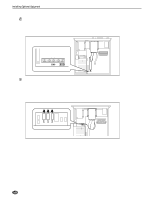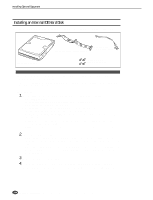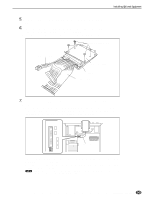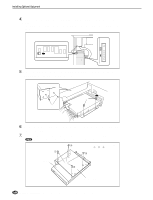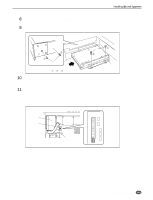Yamaha A5000 Owner's Manual - Page 247
Installing an ATAPI ZIP Drive
 |
View all Yamaha A5000 manuals
Add to My Manuals
Save this manual to your list of manuals |
Page 247 highlights
Installing Optional Equipment Installing an ATAPI ZIP Drive The procedure for removing the internal floppy disk drive ("FDD" below) and replacing it with a bare ATAPI ZIP drive is explained below. ATAPI ZIP drive: Optional IDE hard disk cable (40-pin): Supplied ZIP drive power cable (short): Supplied Important • Before performing the installation, please read precautions "Handling and Installation of Options," found at the beginning of this manual. [Procedure] 1. Be sure that you have the following at hand before starting the installation. • The ZIP drive to be installed. • An IDE hard disk cable (40-pin): supplied with the A5000/A4000. • ZIP drive power cable (short red-and-white 4-wire cable): supplied with the A5000/A4000. • Phillips screwdriver: Magnetic-tipped screwdriver is recommended. • Workbench: Please carry out all work on a stable workbench or table. Spreading a cloth over the work surface will help prevent scratching. • Gloves: Be sure to wear gloves so that your hands are not scratched by the metal cover or other metal parts. 2. Check the ZIP drive settings. • When using a ZIP drive alone (i.e. when no IDE hard disk is installed), the ZIP drive must be set to "MASTER" (for information on MASTER/SLAVE settings, see the ZIP drive's owner's manual/specification sheet). • When using a ZIP drive in conjunction with an IDE hard disk, one drive must be set to "MASTER" and the other to "SLAVE" (for information on MASTER/SLAVE settings, see the ZIP drive's owner's manual/specification sheet). 3. Remove the top cover (page 232). 247 q q q q q q q q q q q q q q q q q q q q q q q q q q q q q q q q q q q q q q q q q q q q q q q q q q q q q q q q q q q q q q A5000/A4000 • Appendix