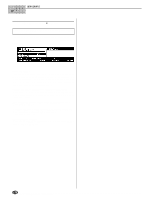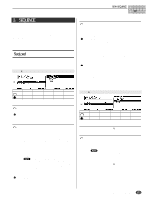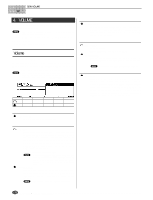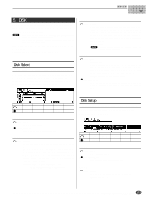Yamaha A5000 Owner's Manual - Page 175
IMPORT, Import
 |
View all Yamaha A5000 manuals
Add to My Manuals
Save this manual to your list of manuals |
Page 175 highlights
DISK-IMPORT 6. IMPORT These functions can be used to import data from the Yamaha EX7/5/5R, SU700, or TX16W, computer sample files, or commercially available sample data. Also, SMF (Standard MIDI File) data can be imported as sequence data. Press the [DISK] button and then the [F6] button to go to the IMPORT display. 1 display page is provided: Import. Import [DISK] Button → [F6] Button → [DISK-Import] Allows importing sample and sequence data from other equipment and computers. • The A5000/A4000 is fully compatible with all data created on the Yamaha A3000, and the data can be loaded and managed via the PROGRAM, SAMPLE, SEQUENCE, VOLUME, and DISK functions in the normal way. • The following files are imported with all wave data used in all voices, sample banks, and key mapping parameters ("HD" includes hard disks, ZIP drives, and all orther SCSI/IDE storage devices). EX7/5/5R : Voice (from EX ALL files on FD, HD, non-LPC RAM samples only). Wave (from EX WAVE files on FD, HD, nonLPC RAM samples only.) • The wave data in the following files are imported as samples ("HD" includes hard disks, ZIP drives, and all orther SCSI/IDE storage devices). SU700 : Sample (from FD, HD) * Except segmented data stored on multiple floppy disks. TX16W : Sample (from FD) WAV File : 8/16-bit linear, mono/stereo, (.WAV) extension (from DOS-format FD, HD, or ISO9660-format CD-ROM) AIFF File : 8/16-bit linear, mono/stereo, (.AIF) extension (from DOS-format FD, HD, or ISO9660-format CD-ROM) • The following files are imported as sequence data ("HD" includes hard disks, ZIP drives, and all orther SCSI/IDE storage devices). Standard MIDI File : Format 0, ".MID" file-name extension (from DOS-format FD, HD, or ISO9660-format CD-ROM) • Import not possible from FAT32 format hard disks. • The following DOS floppy disk formats are supported: 2DD : MS-DOS 9 sector format (720 kBytes) 2Hd : MS-DOS 18 sector format (1.44 MBytes) • The pitch and loop points of some samples may change when imported. • A "~" character used in file or directory names on DOS-format disks will appear as "→" on the A5000/A4000 display. • AKAI S1000 or S3000 format programs or samples saved to floppy disk, hard disk, or other media; E-mu EIIIx presets or samples saved to hard disk or other media; and Roland S760 format patches or samples saved to hard disk or other media can be loaded (some types of data may not be loaded correctly). * The product and company names listed above are trademarks or registered trademarks of the respective manufacturers. Turn action Press action Knob 1 - Tree View Knob 2 Disk - Knob 3 - UP Knob 4 File / Directory DOWN / IMPORT Knob 5 View VIEW Knob 1 [ Press] Tree View Calls the Tree View display (page 83). Knob 2 [ Turn] Disk Selects the floppy disk, hard disk, or other storage media containing the data to be imported. When a disk is selected, the directories and files contained in the uppermost (root) directory are listed on the right side of the display. When a hard disk, CD-ROM drive or similar storage device is selected, the SCSI ID number or IDE M/S (Master/Slave) status of the device is shown to the right of the disk name. [Range] All installed/connected disks. • If a connected SCSI or IDE device (hard disk, ZIP drive, etc.) cannot be selected, go to the disk select display (DISK-DISK-Disk) and check the mount/ unmount status and SCSI ID settings of the device. Knob 3 [ Press] UP Press this knob to move upward from the current disk directory to the next highest directory. The name of the current directory will appear on the left side of the display under the disk name. The contents of the current directory are listed on the right side of the display . • Pressing the UP knob will have no effect if the top (root) directory on the disk is selected. 175 q q q q q q q q q q q q q q q q q q q q q q q q q q q q q q q q q q q q q q q q q q q q q q q q q q q q q q A5000/A4000 • Chapter 7 DISK Mode