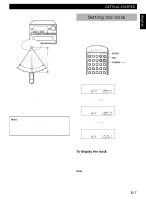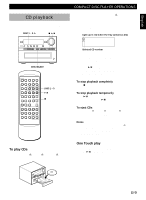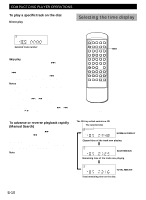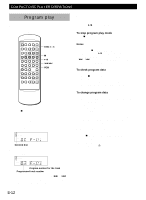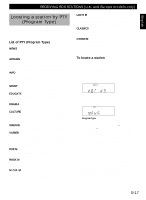Yamaha CRX-M5 Owner's Manual - Page 18
Program play
 |
View all Yamaha CRX-M5 manuals
Add to My Manuals
Save this manual to your list of manuals |
Page 18 highlights
COMPACT DISC PLAYER OPERATIONS Program play By creating a program, you can enjoy listening to your favorite discs or tracks in any desired order. As many as 20 tracks can be programmed in sequence. 5 Repeat steps 3 and 4 to program more discs and tracks. You can select the same track again. 6 Press 6 to start program play. To stop program play mode Press 7. POWER CT / TIMER CLOCK SET RDS PTY RT TIME REP EDIT TUNING FM/AM ST/MONO DISC 1 2 3 MEMORY PRESET PGM / TUNER CD 1 2 3 4 5 6 7 8 9 0 REC/ REC/ PAUSE MUTE CD SYNC / +10 TAPE MD INPUT SLEEP MUTE VOLUME -+ DISC 1 - 3 7 6 4/¢ PGM Notes • When you change to program play mode from another play mode, press 7 and PGM ("PROGRAM" appears in the display), then press 6 to start program play. • You cannot program a track that is not included in a disc. • ¢ or 4 can be used during program play to skip to tracks within the program. To check program data 1. Press 7 to stop program play. 2. Press PGM. Each time you press this button, the disc and track number and the program number are displayed in the order of the program. 1 Press 7 to stop the unit. 2 Press PGM. "PROGRAM" appears in the display. 3 Press DISC 1 - 3 to select the disc you want to program. 1 2 PROGRAM 3 TRACK Selected disc 4 Press the number button of the desired track, then press PGM. 1 2 PROGRAM 3 TRACK Program number for the track Programmed track number You can select the track by pressing ¢ or 4 repeatedly until the desired track number appears in the display, then press PGM. To change program data 1. Follow the preceding procedure described in "To check program data." 2. Display the track number to be corrected by pressing PGM. 3. Press DISC 1 - 3 to select the desired disc, and press the number button of the desired track. The previously programmed track will be cleared from memory and the new one will be programmed. 4. When you are finished, press PGM. To delete all program data • Press 7 during stop in program play mode • press POWER to turn the unit off • Press INPUT to select other source • Press DISC 1 - 3 ) to open the disc tray. E-12