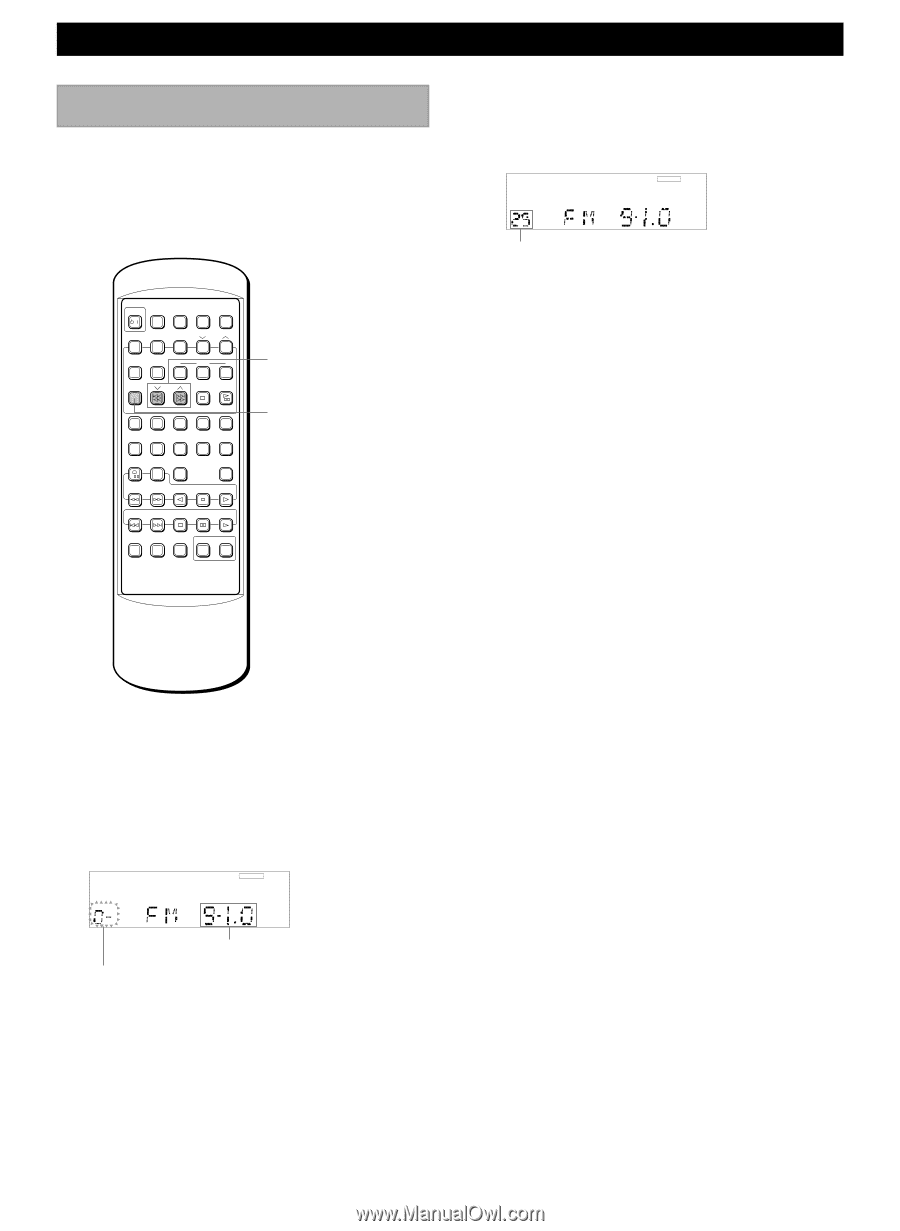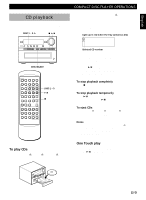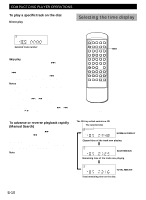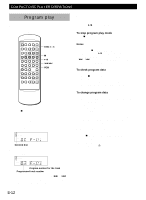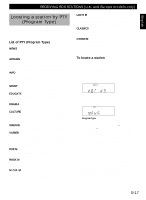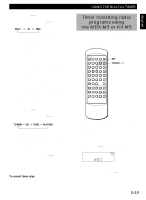Yamaha CRX-M5 Owner's Manual - Page 20
Presetting stations
 |
View all Yamaha CRX-M5 manuals
Add to My Manuals
Save this manual to your list of manuals |
Page 20 highlights
TUNER OPERATIONS Presetting stations The unit can preset station frequencies selected by Automatic tuning or Manual tuning. With this function, you can select any desired station by pressing the corresponding preset station number. Up to 30 stations can be stored. POWER CT / TIMER CLOCK SET RDS PTY RT TIME REP EDIT TUNING FM/AM ST/MONO DISC 1 2 3 MEMORY PRESET PGM / TUNER CD 1 2 3 4 5 6 7 8 9 0 REC/ REC/ PAUSE MUTE CD SYNC / +10 TAPE MD INPUT SLEEP MUTE VOLUME -+ PRESET //? MEMORY To preset stations 1 Tune in a desired station. (Refer to the previous page for the tuning procedure.) 2 Press MEMORY. TUNED STEREO MEMORY CH MHz The frequency to preset Preset number flashes. 3 Within 5 seconds, use the number buttons to select a desired preset number. (Example: To select 25, press +10 twice so that "2 -" appears in the display, then press 5.) TUNED STEREO MEMORY CH MHz Selected preset number You can also select a preset number by using PRESET //?. 4 Press MEMORY. 5 Repeat steps 1 to 4 until all desired stations are preset. Notes • A new setting can be preset in place of the previous one. • The preset stations are retained when you disconnect the AC power cord or a power failure occurs. To recall a preset station 1 Press FM/AM to select the desired band. 2 Press the number button to select a desired preset number. You can also select a preset number by using PRESET //?. E-14