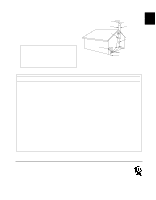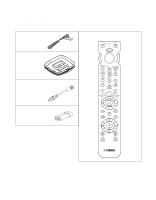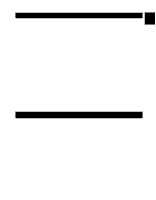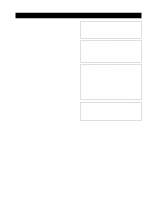Yamaha R-V905 Owner's Manual
Yamaha R-V905 Manual
 |
View all Yamaha R-V905 manuals
Add to My Manuals
Save this manual to your list of manuals |
Yamaha R-V905 manual content summary:
- Yamaha R-V905 | Owner's Manual - Page 1
C AT R-V905 Natural Sound AV Receiver Récepteur audiovisuel OWNER'S MANUAL MODE D'EMPLOI - Yamaha R-V905 | Owner's Manual - Page 2
cabinet damaged. 16 Servicing - The user should not attempt to service the unit beyond those means described in the operating instructions. All other servicing should be referred to qualified service personnel. 17 Power Lines - An outdoor antenna should be located away from power lines. 18 Grounding - Yamaha R-V905 | Owner's Manual - Page 3
810-21) GROUND CLAMPS POWER SERVICE GROUNDING ELECTRODE SYSTEM (NEC ART 250. PART H) FCC INFORMATION (for US customers only) 1. IMPORTANT NOTICE : DO NOT MODIFY THIS UNIT! This product, when installed as indicated in the instructions contained in this manual, meets FCC requirements. Modifications - Yamaha R-V905 | Owner's Manual - Page 4
SUPPLIED ACCESSORIES ACCESSOIRES FOURNIS • Indoor FM Antenna • Antenne FM intérieure • After unpacking, check that the following parts are included. • Après le déballage, vérifier que les pièces suivantes sont incluses. • Remote control transmitter • Télécommande • AM Loop Antenna • Cadre-antenna - Yamaha R-V905 | Owner's Manual - Page 5
about DSP USING DIGITAL SOUND FIELD PROCESSOR (DSP 37 q Advanced Information ADJUSTMENTS IN THE "SET MENU" MODE 43 q Remote Control Transmitter REMOTE CONTROL TRANSMITTER 45 SETUP CODES 50 NOTES ABOUT THE REMOTE CONTROL TRANSMITTER 51 TROUBLESHOOTING 52 SPECIFICATIONS 54 LIST OF MANUFACTURER - Yamaha R-V905 | Owner's Manual - Page 6
area. Before setting this switch, disconnect the AC power plug of this unit from the AC outlet. IMPORTANT Please record the serial number of this unit in the space below. Serial No.: The serial number is located on the rear of the unit. Retain this Owner's Manual in a safe place for future reference - Yamaha R-V905 | Owner's Manual - Page 7
and Dolby Digital decoder for multi-channel sound reproduction of Dolby Surround encoded video sources. The operation of the Dolby Pro Logic Surround or Dolby Digital decoder can be controlled by selecting a corresponding DSP program including combined operations of the YAMAHA DSP and the Dolby Pro - Yamaha R-V905 | Owner's Manual - Page 8
from those of a movie theater. YAMAHA DSP technology made it possible to present you with nearly the same sound experience as that of a large movie audio or encoded with the Dolby Digital in 2-channel. Dolby Digital + 3 Digital Sound Fields Digital sound fields are created on the presence side and - Yamaha R-V905 | Owner's Manual - Page 9
of power to receive infrared-signals from the remote control transmitter. 2 Remote control sensor Receives signals from the remote control the manual tuning mode, press this button so that the "AUTO TUNING" indicator goes off. 7 FM/AM Press this button to switch the reception band to FM or - Yamaha R-V905 | Owner's Manual - Page 10
The "0" position produces flat response. i BALANCE This control is effective only for the sound from the main speakers. Adjusts the balance of off the output from the center and rear speakers so that the sound becomes normal 2-channel. * Even if the output from the center and rear speakers is off, - Yamaha R-V905 | Owner's Manual - Page 11
remote control transmitter. 5 STEREO indicator Lights up when an FM stereo broadcast with sufficient signal strength is received. 6 Signal-level meter Indicates the signal level of the received Digital is not in 2-channel. " " lights up when the built-in digital sound field processor is on, and - Yamaha R-V905 | Owner's Manual - Page 12
sound with high fidelity when playing back a source with the Dolby Digital decoded. You may wish to choose the convenience of a YAMAHA Active Servo Processing Subwoofer System, which has its own built-in power amplifier. The main speakers should be high performance models center-channel signals - Yamaha R-V905 | Owner's Manual - Page 13
English SPEAKER PLACEMENT When you place the speakers, refer to the following diagram: Main: The position of your present stereo speaker system. Rear: Behind your listening position, facing slightly inward. Nearly 1.8 m (approx. 6 feet) up from the floor. Center: Precisely between the main - Yamaha R-V905 | Owner's Manual - Page 14
refer to the owner's manual for each component to be connected to this unit. * If you have YAMAHA components numbered as LD OPTICAL DVD/LD TV/DBS FM ANT GND AM ANT R GND VCR SUB WOOFER L REAR R (SORROUND) L (U.S.A. model) IMPEDANCE SELECTOR SET BEFORE POWER ON MAIN A OR B: 4ΩMIN. /SPEAKER A - Yamaha R-V905 | Owner's Manual - Page 15
power cords from your components to this unit. The power to the SWITCHED outlets is controlled by this unit's STANDBY/ON or the provided remote control transmitter's POWER and STANDBY. These outlets will supply power SUB WOOFER (U.S.A. model) DTS or other decoder with 6-channel discrete outputs 75 - Yamaha R-V905 | Owner's Manual - Page 16
to the sampling frequency of 32 kHz, 44.1 kHz and 48 kHz. TV/DBS tuner (U.S.A. model) 75Ω UNBAL. EXTERNAL DECODER INPUT MAIN CENTER SURROUND L DIGITAL SIGNAL COAXIAL DVD/LD OPTICAL DVD/LD TV/DBS FM ANT GND AM ANT R GND SUB WOOFER VIDEO SIGNAL LL MONITOR OUT DVD/LD AUDIO SIGNAL TV - Yamaha R-V905 | Owner's Manual - Page 17
English CONNECTING TO VIDEO AUX TERMINALS (ON THE FRONT PANEL) These terminals are used to connect any video input source, such as a camcorder, to this unit. VIDEO AUX VIDEO L AUDIO R R L VIDEO Camcorder 17 - Yamaha R-V905 | Owner's Manual - Page 18
(U.S.A. model) SPEAKERS R MAIN L Left OUTPUT SUB WOOFER REAR CENTER R (SORROUND) L CAUTION SEE INSTRUCTION MANUAL FOR CORRECT or to output low bass sound from the subwoofer channel. If you have a subwoofer with built-in amplifier, including the YAMAHA Active Servo Processing Subwoofer System - Yamaha R-V905 | Owner's Manual - Page 19
the proper gauge, cut as short as possible. If the connections are faulty, no sound will be heard from the speakers. Make sure that the polarity of the speaker wires are also possible (except for Singapore model). Simply insert the banana plug connector into the corresponding terminal. 19 - Yamaha R-V905 | Owner's Manual - Page 20
set the switch to either end fully. IMPEDANCE SELECTOR (U.S.A. model) Select the position whose requirements your speaker system meets. ( . Rear: The impedance of each speaker must be 6Ω or higher. IMPEDANCE SELECTOR SET BEFORE POWER ON MAIN A OR B: 4ΩMIN. /SPEAKER A + B: 8ΩMIN. /SPEAKER CENTER: - Yamaha R-V905 | Owner's Manual - Page 21
you experience poor reception quality, an outdoor antenna may result in improvement. Outdoor FM antenna Indoor FM antenna (included) Outdoor AM antenna 75-ohm/300-ohm antenna adapter 75-ohm coaxial cable (U.S.A. model) 75Ω UNBAL. FM ANT GND GND AM ANT AM loop antenna (included) 75-ohm/300-ohm - Yamaha R-V905 | Owner's Manual - Page 22
selected on "3. MAIN" and the SW position is selected on "4. BASS"). Select this position when you do not have a center speaker. The center channel sound will be output from the left and right main speakers. 2. REAR (REAR SPEAKER) Choices: LARGE/SMALL Preset position: LARGE LARGE: SMALL: Select - Yamaha R-V905 | Owner's Manual - Page 23
the SELECTOR DIAL to the AMP/TUN or DSP position on the remote control transmitter. or 1 Turn the power on. Front panel Remote control or 2 3 Press + or - once or more to select the position you want. Front panel Remote control or 2 Press SET MENU once or more to select the title "1. CNTR - Yamaha R-V905 | Owner's Manual - Page 24
This is important for the best performance of the digital sound field processor, the Dolby Digital decoder and the Dolby Pro or DSP position on the remote control transmitter. or 1 Set VOLUME to the "∞" position. Front panel 2 Turn the power on. Front panel Remote control or 3 Select the main - Yamaha R-V905 | Owner's Manual - Page 25
Front panel 6 Turn up the volume. Remote control 5 Press TEST (so that "TEST LEFT" appears on the display). Remote control Appears. You will hear a test you will hear the center channel test tone from the left and right main speakers. 7 Adjust BALANCE so that the sound output level of the left - Yamaha R-V905 | Owner's Manual - Page 26
have completed these adjustments, you can adjust the overall sound level on your audio system by using VOLUME (or VOLUME ( ) on the remote control transmitter) only. • If you use external power amplifiers, you may also use their volume controls to achieve the proper balance. • If the function - Yamaha R-V905 | Owner's Manual - Page 27
See "SETUP CODES" on page 50.) 1 Set VOLUME to the "∞" position. Front panel 3 Select the desired input source by using INPUT. (For video sources, turn the TV/monitor ON.) See page 29 if you are using an external decoder or playing a tape or an MD. Front panel Remote control 2 Turn the power on - Yamaha R-V905 | Owner's Manual - Page 28
) is shown on the display. (See page 29 for details on switching the input mode.) Front panel Remote control 8 If desired, adjust BASS, TREBLE, BALANCE, etc. (see below) and use the digital sound field processor. (see page 37.) Selecting the SPEAKER system Because one or two speaker systems (as - Yamaha R-V905 | Owner's Manual - Page 29
EXT. DEC. on the remote control transmitter), the playback result will be the video image from the video source and the sound from the input source selected is effective when you turn the power of this unit on. • When you want to enjoy a source which has normal 2-channel signals with a Dolby Pro - Yamaha R-V905 | Owner's Manual - Page 30
2 1 Select the source to be recorded. Front panel Remote control or 4 When the tape deck or MD recorder is used for recording, you can monitor the sounds being recorded by pressing TAPE/MD MON / EXT. DECODER , there may be a case that the picture itself will be affected by those signals. 30 - Yamaha R-V905 | Owner's Manual - Page 31
SELECTOR DIAL to the AMP/TUN position on the remote control transmitter and select the tuner by using INPUT. Normally from the station is weak), operate the manual tuning procedure. Note • If you tune in to an FM station manually, it is received in monaural mode automatically to increase the signal - Yamaha R-V905 | Owner's Manual - Page 32
MANUAL PRESET TUNING This unit can store station frequencies selected by tuning. to select the desired group (A to E) of preset stations confirming it on the display. Front panel Remote control or 3 Press MEMORY (so that the "MEMORY" indicator flashes for about five seconds). Front panel Flashes - Yamaha R-V905 | Owner's Manual - Page 33
group of preset stations. Front panel Remote control or 2 Select the preset station number. Front panel Remote control or Notes • A new setting can , or the power plug is disconnected from the AC outlet, or the power is cut due to temporary power failure. If, however, the power is cut for - Yamaha R-V905 | Owner's Manual - Page 34
sequentially stores FM stations with strong signals. Up to 40 stations are stored automatically in the same way as in the manual preset tuning indicator flash after pressing MEMORY in step 3. Then press TUNING. The first received station is stored to C5, and next stations to C6, C7 ... sequentially - Yamaha R-V905 | Owner's Manual - Page 35
English Notes • You can replace a preset station with another FM or AM station manually by simply following the procedures in the section "To store stations" on page 32. • Even if the number of received stations is not enough to be stored up to E8, the search is finished automatically after - Yamaha R-V905 | Owner's Manual - Page 36
can also be canceled by tuning this unit into the standby mode with STANDBY/ON on the front panel (or STANDBY on the remote control transmitter) or disconnecting the power plug of this unit from the AC outlet. The SLEEP timer is off (SLEEP OFF). (The state before SLEEP is pressed.) After a while - Yamaha R-V905 | Owner's Manual - Page 37
is precisely performed without altering the original sound orientation. The surround effects produced by this sound field folds around the viewer naturally from the rear to the left and right and toward the screen. Note: If the main channel sound is considerably altered by overadjustment of BASS - Yamaha R-V905 | Owner's Manual - Page 38
the input signal is encoded with the Dolby Digital (not in 2-channel). Speaker output: main, center, rear FEATURE This program is designed specifically to enhance mono source programs. Compared to a strictly mono setting, the sound image created in this mode is wider and slightly forward of the - Yamaha R-V905 | Owner's Manual - Page 39
the desired DSP program that is suitable for the source. Front panel Remote control or Press DSP. While the indicator lights up for about three seconds, mode, the main speakers output the sound of the center channel. • If the main-source sound is considerably altered by overadjustment of BASS - Yamaha R-V905 | Owner's Manual - Page 40
and a Dolby Pro Logic Surround decoder for multi-channel sound reproduction of sources encoded with Dolby Surround. The operation of these decoders can be controlled by selecting a corresponding DSP program including the combined operation of YAMAHA DSP and Dolby Digital or Dolby Pro Logic Surround - Yamaha R-V905 | Owner's Manual - Page 41
Surround decoder or the Dolby Digital decoder, you can adjust the delay time between the main sound and effect sound, and each speaker's output level as you prefer. 1 2 Adjusting method If you are using the remote control transmitter, set the SELECTOR DIAL to the AMP/TUN or DSP position on the - Yamaha R-V905 | Owner's Manual - Page 42
channel. • If the function "1. CNTR" in the SET MENU mode is set to the NONE position, the sound the same for all digital sound field programs. Speakers CENTER RIGHT SURROUND (Rear) LEFT SURROUND (Rear) SUBWOOFER Control range (dB) MIN, - , if the power cord is kept disconnected for more than - Yamaha R-V905 | Owner's Manual - Page 43
level of the LFE (low frequency effect) channel] 7. D.RNG (Adjusting dynamic range) Choices: adjustment is effective only when the Dolby Digital is decoded. Control range: -20 dB to 0 dB (in 1 dB for audio/video enjoyment. STD (Standard): Powerful sounds of extremely wide dynamic range are not - Yamaha R-V905 | Owner's Manual - Page 44
contain center-channel signals. Adjusts the delay between the main sounds (at the main channels) and dialog etc. (at the center channel). The is automatically selected when the power of this unit is switched on. * After pressing SET MENU once on the remote control transmitter, you can also select - Yamaha R-V905 | Owner's Manual - Page 45
to it. This is factory set to control this unit and most YAMAHA audio components. To control other brands of components, you must preset the remote control transmitter with the manufacturer's codes listed from page 108. Components which can be controlled There are nine positions that you can - Yamaha R-V905 | Owner's Manual - Page 46
which can be controlled. 2 3 4 5 6 7 8 9 (TV POWER) q r s DSP Note: TV POWER and TV VOLUME function if you have preset the code for your TV. buttons to adjust the volume level. 8 MUTE Press this button to mute the sound. To cancel mute, press this button once more, or press the operation buttons - Yamaha R-V905 | Owner's Manual - Page 47
This button turns this unit on under the default settings. (The code for a YAMAHA tape deck is preset as the default code.) If other codes are preset, only those preset tape decks having a remote controller with a POWER button will be turned on. 0 (REC/PAUSE) Press this button to pause recording - Yamaha R-V905 | Owner's Manual - Page 48
to the owner's manual for each component. s DVD/LD POWER (DVD) This button turns this unit on under the default settings. (The code for a YAMAHA DVD player is preset as the default code.) If other codes are preset, only those preset DVD players having a remote controller with a POWER button will - Yamaha R-V905 | Owner's Manual - Page 49
, please refer to the owner's manual for each component. s VCR s TV Note: TV POWER, TV VOLUME and TV INPUT function if you have preset the code for your TV. Note: You can control your VCR if you have preset the code for it. POWER CHANNEL CHANNEL ENTER CHANNEL UP DOWN (TV POWER) VCR REC Press - Yamaha R-V905 | Owner's Manual - Page 50
CBL/DBS or DVD MENU position. 6. Press POWER (or any other button) on the remote control transmitter to check if you have preset the code correctly. If the VCR cannot be controlled using the remote control transmitter, try entering another code for the same manufacturer. Returning to the default - Yamaha R-V905 | Owner's Manual - Page 51
ones. Be sure to replace batteries within about two minutes. If it takes longer than two minutes, the codes preset for the remote control transmitter will return to the default codes. Notes • Use only AA, R6, UM-3 batteries for replacement. • Be sure the polarities are correct. (See the illustration - Yamaha R-V905 | Owner's Manual - Page 52
and contact your authorized YAMAHA dealer or service center for help. SYMPTOM The unit fails to turn on when STANDBY/ON is pressed, or turns into the standby mode suddenly soon after the power is turned on. The unit does not work normally. No sound or no picture. The sound suddenly goes off. Only - Yamaha R-V905 | Owner's Manual - Page 53
. The proper manufacturer's code for the component to be controlled is not set. The component to be controlled is not selected. This unit is in the standby mode. REMEDY Check the antenna connections. Try using a high quality directional FM antenna. Set TUNING MODE to the manual tuning mode. Adjust - Yamaha R-V905 | Owner's Manual - Page 54
Power per Channel (by IHF Dynamic Headroom measuring method) [U.S.A. and Canada models] 8/6/4/2 ohms 100/120/145/170 W [Australia, China, Singapore and General models 1 kHz/10 kHz 60 dB or more/45 dB or more Tone Control Characteristics BASS: Boost/cut 10 dB (50 Hz) Turnover Frequency ......... - Yamaha R-V905 | Owner's Manual - Page 55
step 531 to 1,611 kHz Weight 12.5 kg (27 lbs. 8 oz.) Accessories AM loop antenna Indoor FM antenna Remote control transmitter Batteries Antenna adapter (U.S.A. and Canada models only) Specifications are subject to change without notice. Usable Sensitivity 300 µV/m Signal-to-Noise Ratio 52 dB - Yamaha R-V905 | Owner's Manual - Page 56
- Yamaha R-V905 | Owner's Manual - Page 57
LIST OF MANUFACTURER'S CODES (Canada and China models) LISTE DES CODES FABRICANTS (Modèles pour le Canada et la Chine) TV Manufacturer Code A-Mark 0003 AOC 0030, 0019, 0003, 0052, 0185 Abex 0032 Acura 0009 Admiral 0093 Adventura 0046 Adyson 0032 Aiko 0092 Akai 0030, 0208 Akura - Yamaha R-V905 | Owner's Manual - Page 58
, 0030, 0178, 0021, 0019, 0179, 0056, 0016, 0080 Watson 0037 White Westinghouse 0037, 0216 Yamaha 0030, 0019 Yoko 0037, 0264 Zenith 0017, 0016, 0092 Zonda 0003 CABLE Manufacturer Code ABC 1003, 1008, 1014, 1011 Allegro 1315 Archer 1797 BBT 1267 Belcor 1056 British Telecom - Yamaha R-V905 | Owner's Manual - Page 59
RCA Sony Star Choice Toshiba Uniden 2772 2775 2869 2775 2819 2749 2627 2724 2724 2701 2724 2627 2566 2639 2869 2790 2724 VCR Manufacturer Code ASA 3037, 3081 Admiral 3048 Adventura 3000 Aiko 3278 Aiwa 3037, 3000 Akai 3041, 3061, 3281, 3288 Akiba 3072 Akura 3271 Alba 3209, 3072 - Yamaha R-V905 | Owner's Manual - Page 60
3045, 3040, 3061 Videosonic 3240 Wards 3060, 3035, 3048, 3047, 3081, 3240, 3000, 3042, 3072, 3062, 3212 White Westinghouse 3278 XR-1000 3035, 3000, 3072 Yamaha 3038 Yamishi 3072 Yokan 3072 Yoko 3240, 3020 Zenith 3039, 3000, 3033, 3034 111 - Yamaha R-V905 | Owner's Manual - Page 61
Magnavox Mitsubishi Onkyo Panasonic Philips Pioneer Proscan RCA Sony Technics Toshiba Yamaha Zenith 4558 4534 4503 4521 4503 4490 4503, 4539 4525 4522 4522 4533 4490 4503 4490, 4545 4503 LD PLAYER Manufacturer Code Aiwa Carver Denon Disco Vision Funai Hitachi Magnavox Marantz Mitsubishi NAD - Yamaha R-V905 | Owner's Manual - Page 62
TAPE DECK Manufacturer Code ADC 8171 Aiwa 8029, 8197 Akai 8283 Arcam 8076 Carver 8029 Denon 8076 Fisher 8074 Garrard 8308, 8309, Sony 8243, 8170, 8291 Teac 8280, 8289, 8308, 8309 Technics 8229 Universum 8375 Victor 8274 Wards 8027 Yamaha 8097, 8094, 8478, 8524 113 - Yamaha R-V905 | Owner's Manual - Page 63
LIST OF MANUFACTURER'S CODES (Australia model) LISTE DES CODES FABRICANTS (Modèle pour l'Australie) TV Manufacturer Code Abex 0032 Acura 0009 Admiral 0093, 0163, 0213 Adyson 0217, 0032 Akai 0208, 0361 Akura 0218, 0264, 0369 Alaron 0216 Alba 0037, 0218, 0371, 0009, - Yamaha R-V905 | Owner's Manual - Page 64
0037, 0320 Watt Radio 0102 Wega 0036 White Westinghouse 0037, 0216, 0320 Yoko 0037, 0217, 0264, 0431 Zanussi 0206 CABLE Manufacturer Code ABC 1003, 1008, 1014, 1017 Birgmingham Cable Communications 1276 British Telecom 1003, 1105 Cabletime 1161, 1271, 1377 Clyde 1086 Contec - Yamaha R-V905 | Owner's Manual - Page 65
1277, 1017 1003 1443 1281 1000 1286 1003 1250 1105 1000 DBS TUNER Manufacturer Code AST 2321, 2351 Alba 2455, 2421, 2362, 2613 Aldes 2288 Allantide 2333 Brain Wave 2332 Bush 2067 CNT 2520 Cambridge 2344 Channel Master 2362 Chaparral 2053, 2209 CityCom 2394 Commlink 2288 - Yamaha R-V905 | Owner's Manual - Page 66
VCR Manufacturer Code ASA 3037, 3081 Admiral 3048 Adventura 3000 Aiko 3278 Aiwa 3000, 3037, 3307, 3348, 3352 Akai 3315, 3106, 3041, 3053 Akiba 3072 Alba 3072, 3020, - Yamaha R-V905 | Owner's Manual - Page 67
3072 Yoko 3020, 3240 Zenith 3000, 3033, 3034 DVD PLAYER Manufacturer Kenwood Magnavox Onkyo Panasonic Philips Pioneer Sony Technics Thomson Toshiba Yamaha Zenith Code 4534 4503 4503 4490 4539, 4503 4525 4533 4490 4551 4503 4490, 4545 4503 LD PLAYER Manufacturer Aiwa Carver Cyrus Denon - Yamaha R-V905 | Owner's Manual - Page 68
6378 6207, 6303, 6029 6481 6157 6072 6157, 6108 6036, 6082, 6187, 6712 6461 MD RECORDER Manufacturer Code Kenwood Sony Yamaha 7826 7490 7888, 7490 TAPE DECK Manufacturer Code Aiwa 8029, 8197, 8200 Akai 8188, 8189 Arcam 8076 Carver 8029 Denon 8076, 8412 Fisher 8074 Grundig 8029 - Yamaha R-V905 | Owner's Manual - Page 69
ELECTRONIQUE FRANCE S.A. RUE AMBROISE CROIZAT BP70 CROISSY-BEAUBOURG 77312 MARNE-LA-VALLEE CEDEX02, FRANCE YAMAHA ELECTRONICS (UK) LTD. YAMAHA HOUSE, 200 RICKMANSWORTH ROAD WATFORD, HERTS WD1 7JS, ENGLAND YAMAHA SCANDINAVIA A.B. J A WETTERGRENS GATA 1, BOX 30053, 400 43 VÄSTRA FRÖLUNDA, SWEDEN
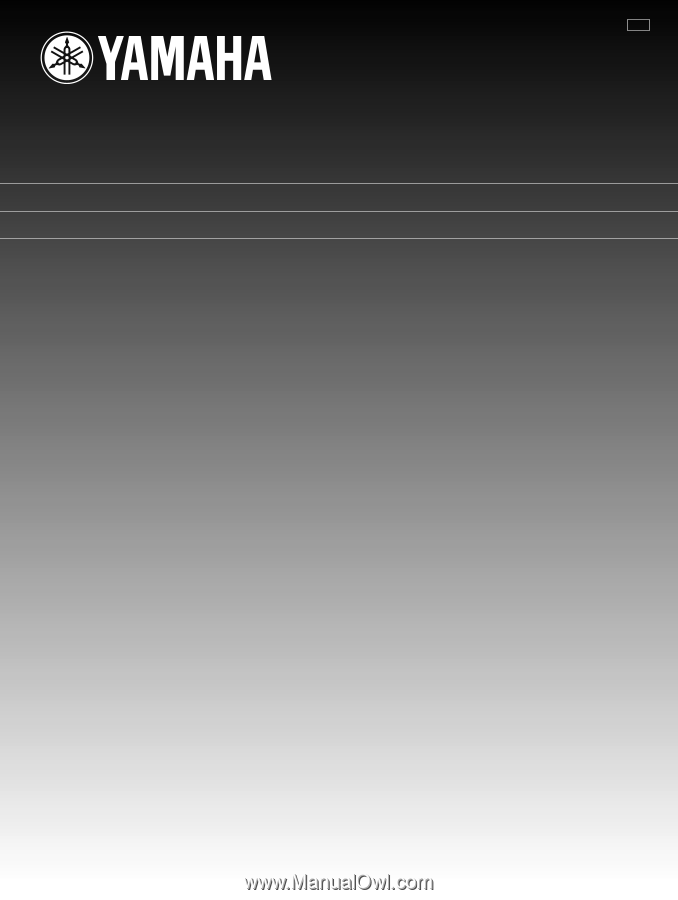
R-V905
Natural Sound AV Receiver
Récepteur audiovisuel
OWNER’S MANUAL
MODE D’EMPLOI
C A T