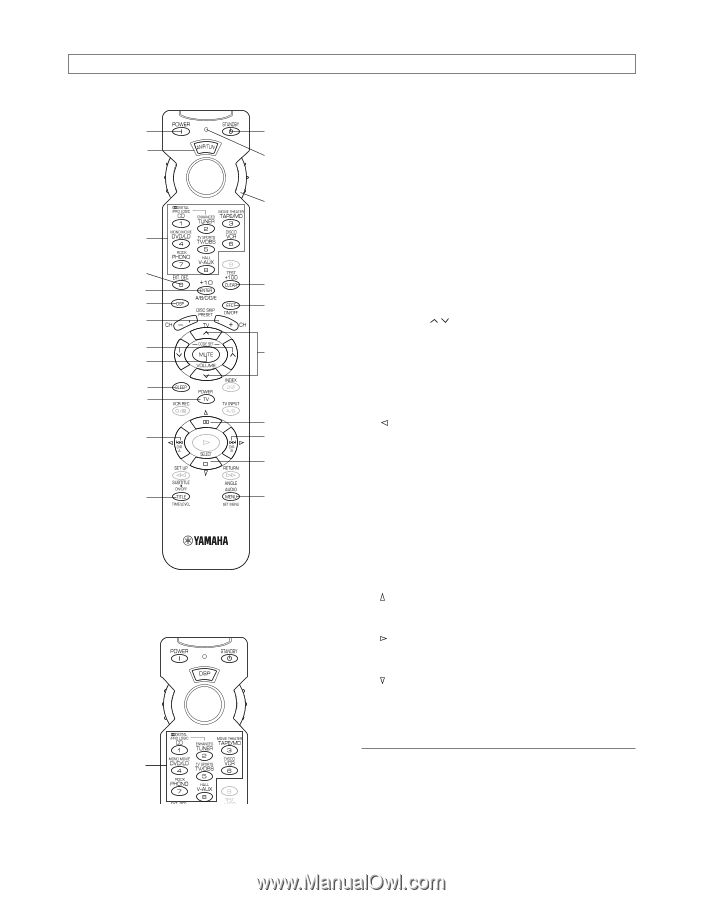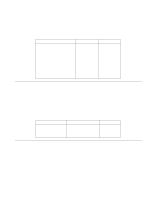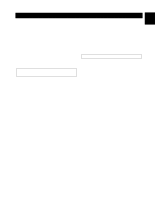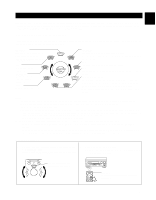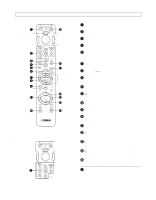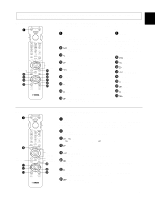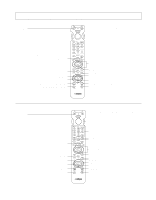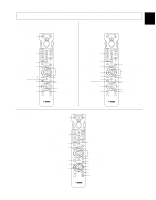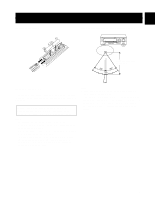Yamaha R-V905 Owner's Manual - Page 46
Amp/tun, Efct Effect On/off
 |
View all Yamaha R-V905 manuals
Add to My Manuals
Save this manual to your list of manuals |
Page 46 highlights
Faintly colored buttons do not function. s AMP/TUN 1 Indicator window: Displays the names of components which can be controlled. 2 3 4 5 6 7 8 9 (TV POWER) q r s DSP Note: TV POWER and TV VOLUME function if you have preset the code for your TV. t Indicator: Flashes in red when the button is pressed. SELECTOR DIAL: Selects the component to be controlled. y u (TV VOLUME) p a s f 1 POWER This button turns this unit on. 2 INPUT Press these buttons to select the program source. 3 EXT. DEC. Press this button when using a external decoder. 4 A/B/C/D/E Press this button to select a group of preset stations. 5 DSP selector Press this button. While the indicator lights up for about three seconds, select a DSP program using the number buttons (1 to 8). No DSP program can be selected after the indicator goes off. 6 PRESET (+/-) Press these buttons to select the preset station number. 7 VOLUME ( ) Press these buttons to adjust the volume level. 8 MUTE Press this button to mute the sound. To cancel mute, press this button once more, or press the operation buttons of this unit. 9 SLEEP Press this button to set the SLEEP timer. q (LEFT) This button is used to adjust the settings of the SET MENU mode and the TIME/LEVEL mode. r TIME/LEVEL Press this button to select the item in the TIME/LEVEL mode. t STANDBY Press this button to turn this unit into Standby mode. y TEST Press this button to output a test tone for adjusting the output level of the speakers. u EFCT (EFFECT) ON/OFF Press this button to switch the DSP program on or off. p (BACK) Press this button to go back one selection in the SET MENU mode and TIME/LEVEL mode. a (RIGHT) This button is used to adjust the settings of the SET MENU mode and the TIME/LEVEL mode. s (NEXT) Press this button to advance one selection in the SET MENU mode and TIME/LEVEL mode. f SET MENU Press this button to select functions in the SET MENU mode. 2 2 DSP program Press these buttons to select the DSP program (1 to 8). When you select the input source, set the SELECTOR DIAL to the AMP/TUN position. Note: The function of all buttons other than DSP program is the same as with the AMP/TUN position. 46