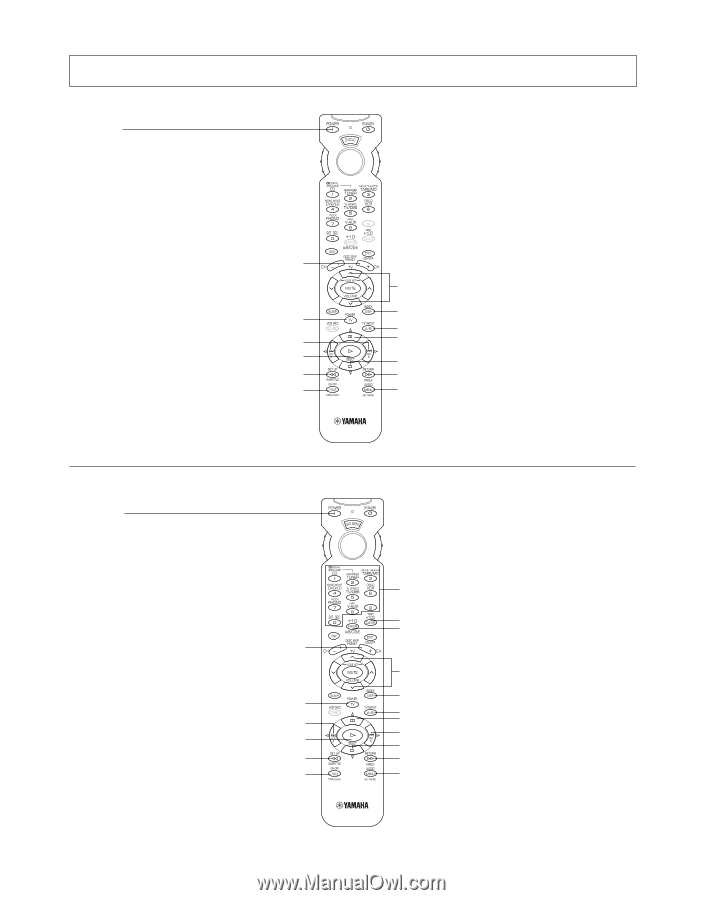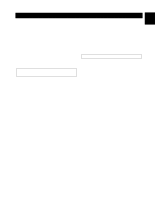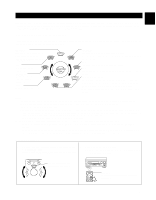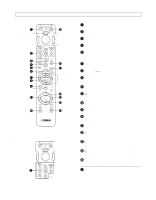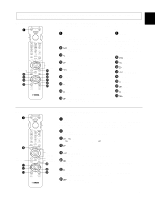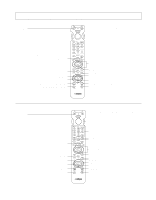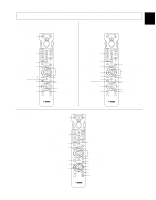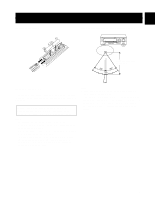Yamaha R-V905 Owner's Manual - Page 48
DVD MENU, DVD/LD, For the buttons which are not described here, see AMP/TUN
 |
View all Yamaha R-V905 manuals
Add to My Manuals
Save this manual to your list of manuals |
Page 48 highlights
Faintly colored buttons do not function. For the buttons which are not described here, see "AMP/TUN" on page 46. For details, please refer to the owner's manual for each component. s DVD/LD POWER (DVD) This button turns this unit on under the default settings. (The code for a YAMAHA DVD player is preset as the default code.) If other codes are preset, only those preset DVD players having a remote controller with a POWER button will be turned on. (LD) This button turns this unit on if you have preset the code for the YAMAHA LD player. If other codes are preset, only those preset LD players having a remote controller with a POWER button will be turned on. DISC SKIP Note: TV POWER, TV VOLUME and TV INPUT function if you have preset the code for your TV. (TV VOLUME) (TV POWER) SKIP/SEARCH PLAY SUBTITLE (DVD)/BACKWARD (LD) SUBTITLE ON/OFF (DVD) DISPLAY (TV INPUT) PAUSE STOP ANGLE (DVD)/FAST FORWARD (LD) AUDIO (DVD) s DVD MENU POWER (DVD) This button turns this unit on under the default settings. (The code for a YAMAHA DVD player is preset as the default code.) If other codes are preset, only those preset DVD players having a remote controller with a POWER button will be turned on. DISC SKIP (TV POWER) MENU LEFT MENU SELECT SET UP TITLE 48 Note: TV POWER, TV VOLUME and TV INPUT function if you have preset the code for your TV. Numeric buttons CLEAR +10 (TV VOLUME) TITLE/INDEX (TV INPUT) MENU UP MENU RIGHT MENU DOWN RETURN MENU