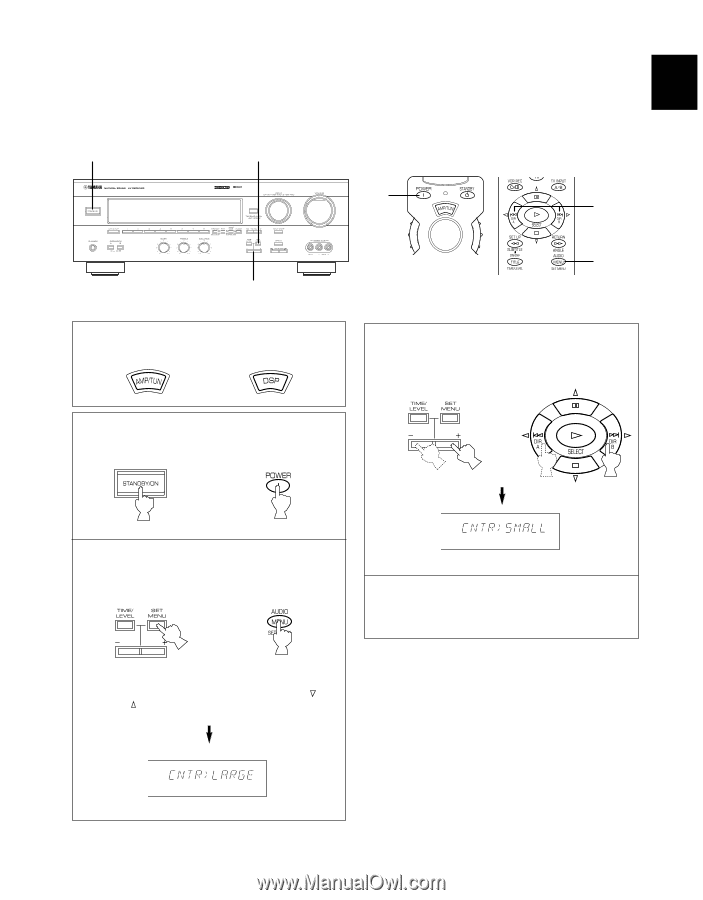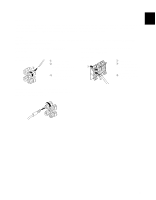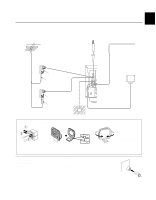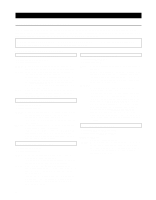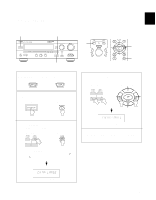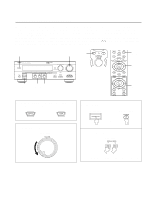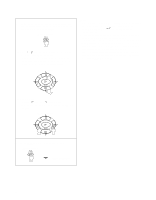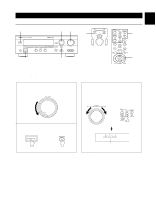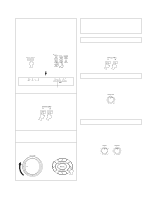Yamaha R-V905 Owner's Manual - Page 23
Adjusting Method, 2. Rear, 3. Main, 4. Bass And/or 5. M.lvl
 |
View all Yamaha R-V905 manuals
Add to My Manuals
Save this manual to your list of manuals |
Page 23 highlights
English ADJUSTING METHOD Operations should be made while watching the information on this unit's display. 1 2 1 3 3 If you are using the remote control transmitter, set the SELECTOR DIAL to the AMP/TUN or DSP position on the remote control transmitter. or 1 Turn the power on. Front panel Remote control or 2 3 Press + or - once or more to select the position you want. Front panel Remote control or 2 Press SET MENU once or more to select the title "1. CNTR" (so that "CNTR" appears on the display). Front panel Remote control or * After pressing SET MENU once on the remote control transmitter, you can also select the title by pressing . (Pressing goes back one selection.) Changes. 4 Repeat steps 2 and 3 to change selections on "2. REAR", "3. MAIN", "4. BASS" and/or "5. M.LVL" in the same way. Appears. 23