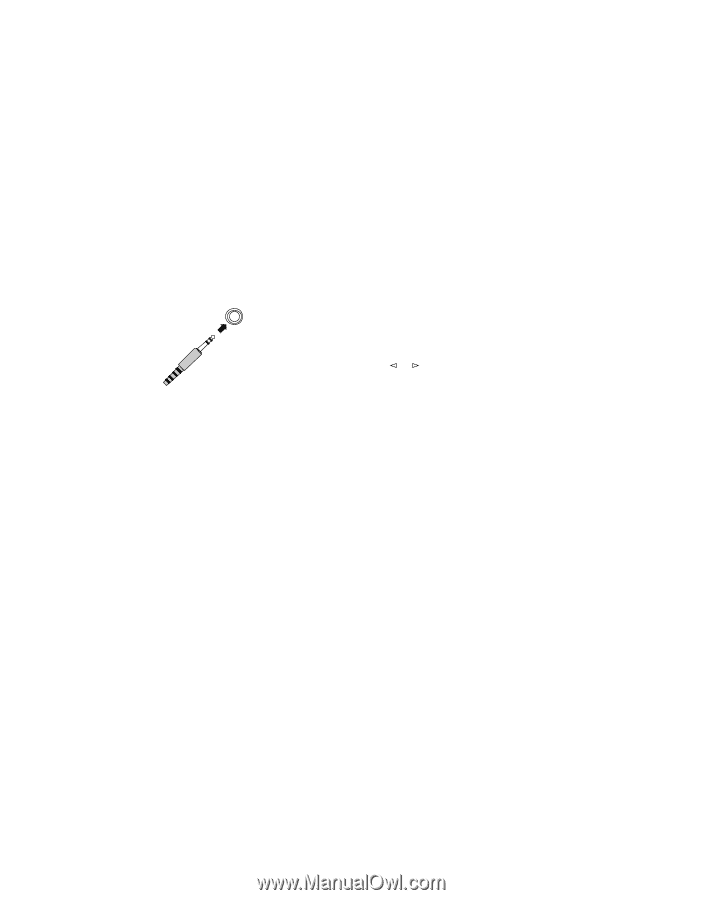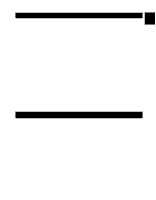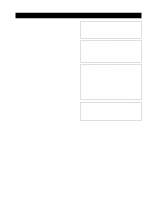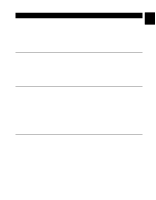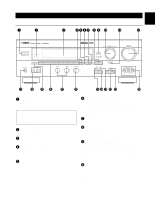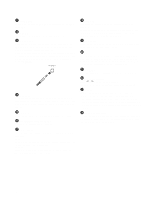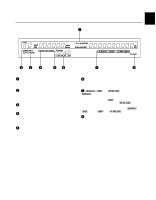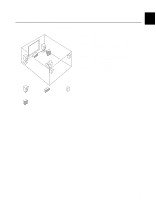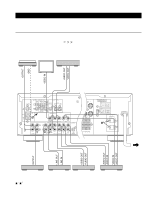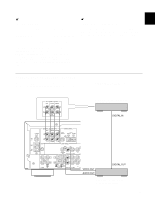Yamaha R-V905 Owner's Manual - Page 10
Switches the DVD/LD and TV/DBS input signal mode AUTO, In the TIME LEVEL mode
 |
View all Yamaha R-V905 manuals
Add to My Manuals
Save this manual to your list of manuals |
Page 10 highlights
q INPUT MODE Switches the DVD/LD and TV/DBS input signal mode (AUTO/ ANALOG). w VOLUME This control is used to raise or lower the volume level. e PHONES jack When you use headphones, connect the headphones to the PHONES jack. You can listen to the sound to be output from the main speakers through headphones. When using headphones only, set both SPEAKERS A and B to the OFF position and switch off the digital sound field processor (so that no DSP program name appears on the display) by pressing EFFECT. PHONES r SPEAKERS Set A or B (or both A and B) to the ON position for the main speaker system (connected to this unit) you will use. Set it (or them) for the main speaker system you will not use to the OFF position. t A/B/C/D/E Press this button to select a group (A to E) of preset stations. y Preset station number selector Select a preset station number (1 to 8). u Tone controls These controls are effective only for the sound from the main speakers. BASS Used to increase or decrease the low frequency response. The "0" position produces flat response. TREBLE Used to increase or decrease the high frequency response. The "0" position produces flat response. i BALANCE This control is effective only for the sound from the main speakers. Adjusts the balance of the output volume to the left and right speakers to compensate for sound imbalance caused by speaker location or listening room conditions. o TIME/LEVEL Press this button to select the setting of delay time or speaker output levels in the TIME/LEVEL mode. p +/- These buttons are used to adjust settings of the SET MENU mode and the TIME/LEVEL mode. In the TIME LEVEL mode, press + to increase delay time or speaker output levels. Press - to decrease delay time or speaker output levels. a SET MENU Press this button to select functions in the SET MENU mode. s PROGRAM selector Press or to select the DSP program. The name of the selected program appears on the display. d EFFECT Switches on and off the output from the center and rear speakers so that the sound becomes normal 2-channel. * Even if the output from the center and rear speakers is off, when the Dolby Digital is decoded, the signals at all channels are distributed to the main channels and output from the main speakers. f VIDEO AUX terminals Connect an auxiliary video or audio input source unit such as a camcorder to these terminals. The source connected to these terminals can be selected by INPUT. 10