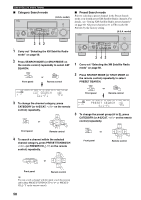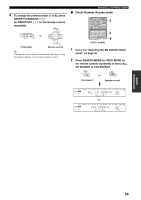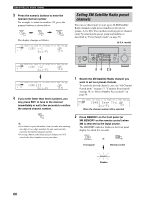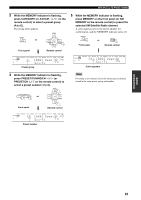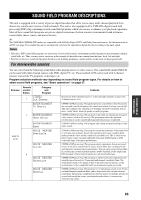Yamaha RX-V2600 Owner's Manual - Page 65
press CATEGORY or A-E/CAT., selected XM Satellite Radio channel.
 |
UPC - 027108924397
View all Yamaha RX-V2600 manuals
Add to My Manuals
Save this manual to your list of manuals |
Page 65 highlights
XM® SATELLITE RADIO TUNING 3 While the MEMORY indicator is flashing, press CATEGORY (or A-E/CAT. l / h on the remote control) to select a preset group (A to E). The group letter appears. PRESET/CH A/B/C/D/E or CATEGORY ENTER A-E/CAT. Front panel Remote control V-AUX DVR/VCR 2 VCR 1 CBL/SAT DTV DVD MD/TAPE CD-R CD PHONO TUNER XM C [040] Deep AUTO MEMORY dB VOLUME SP A Sci-Fi L R Preset group 5 While the MEMORY indicator is flashing, press MEMORY on the front panel (or XM MEMORY on the remote control) to preset the selected XM Satellite Radio channel. A colon appears next to the preset number for confirmation, and the MEMORY indicator turns off. MEMORY MAN'L/AUTO FM Front panel or RETURN XM MEMORY Remote control V-AUX DVR/VCR 2 VCR 1 CBL/SAT DTV DVD MD/TAPE CD-R CD PHONO TUNER XM C5: [040] Deep AUTO dB VOLUME SP A Sci-Fi L R Colon appears 4 While the MEMORY indicator is flashing, press PRESET/TUNING/CH l / h (or PRESET/CH k / n on the remote control) to select a preset number (1 to 8). PRESET/CH PRESET/TUNING/CH or ENTER A-E/CAT. Note Presetting a new channel clears the former preset channel stored in the same preset group and number. Front panel Remote control V-AUX DVR/VCR 2 VCR 1 CBL/SAT DTV DVD MD/TAPE CD-R CD PHONO TUNER XM C5 [040] Deep AUTO MEMORY dB VOLUME SP A Sci-Fi L R Preset number BASIC OPERATION 61