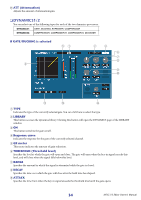Yamaha V3.0.x M7cl V3 Editor Owner's Manual (v3.0.x) - Page 30
CHANNEL SELECT Channel selection
 |
View all Yamaha V3.0.x manuals
Add to My Manuals
Save this manual to your list of manuals |
Page 30 highlights
● ST IN channel window NOTE Unless otherwise specified, the parameters explained below are common to INPUT CH 1-48 and ST IN channels 1-4. ❏ CHANNEL SELECT (Channel selection) 1 2 3 A SELECT (Channel selection) Indicates the number and name of the channel you are editing. To switch channels, use the SELECT button or the triangle buttons at left and right. The channel selected in the Main View is linked with the [SEL] keys in the INPUT section of the M7CL's panel. You can right-click ( key + click) the icon and select the desired choice. You can also edit the channel name in the text box. B LIBRARY Accesses the Input Channel Library. Click this button to open the INPUT CH page of the Library window. C INPUT PATCH Selects the input source assigned to the input channel (for the selectable input sources, ➥ p.16). 30 M7CL V3 Editor Owner's Manual