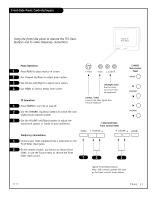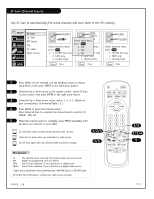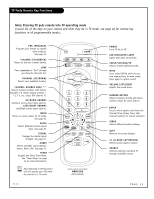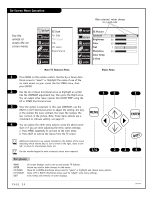Zenith C32V23 Operating Guide - Page 15
Audio/Video Signal Output
 |
UPC - 044642003128
View all Zenith C32V23 manuals
Add to My Manuals
Save this manual to your list of manuals |
Page 15 highlights
Audio/Video Signal Output Output to Audio/Video devices Make the Audio/Video Output connections as indicated. (Appearance of devices may vary from those in the illustrations.) 1 Video Output Use the Video Out jack to connect to an external video device. 2 Audio Output Use the Left and Right Audio Out jacks to connect an external amplifier and speakers. (Refer to the Audio Menu on page 31 for instructions on how to turn the TV's internal speakers off and on.) 3 Select Audio/Video Input on the external device to see the image and hear the sound from the TV. If you are watching a DIGITAL CHANNEL or the source connected to the HD-IN or DVD-IN jacks, MONITOR OUTPUT is not available. TV Back HD IN Y Pr RGB Pb DVD IN Y VIDEO 1 VIDEO 2 MONITOR IN IN OUTPUT S-VIDEO 1 S-VIDEO 2 Pr VIDEO VIDEO VIDEO Pb R AUDIO L R AUDIO L R AUDIO L MONO R AUDIO L MONO R AUDIO L VIDEO R-AUDIO L-/MONO IN IN IN Audio/Video Device 206-3767 PAGE 15