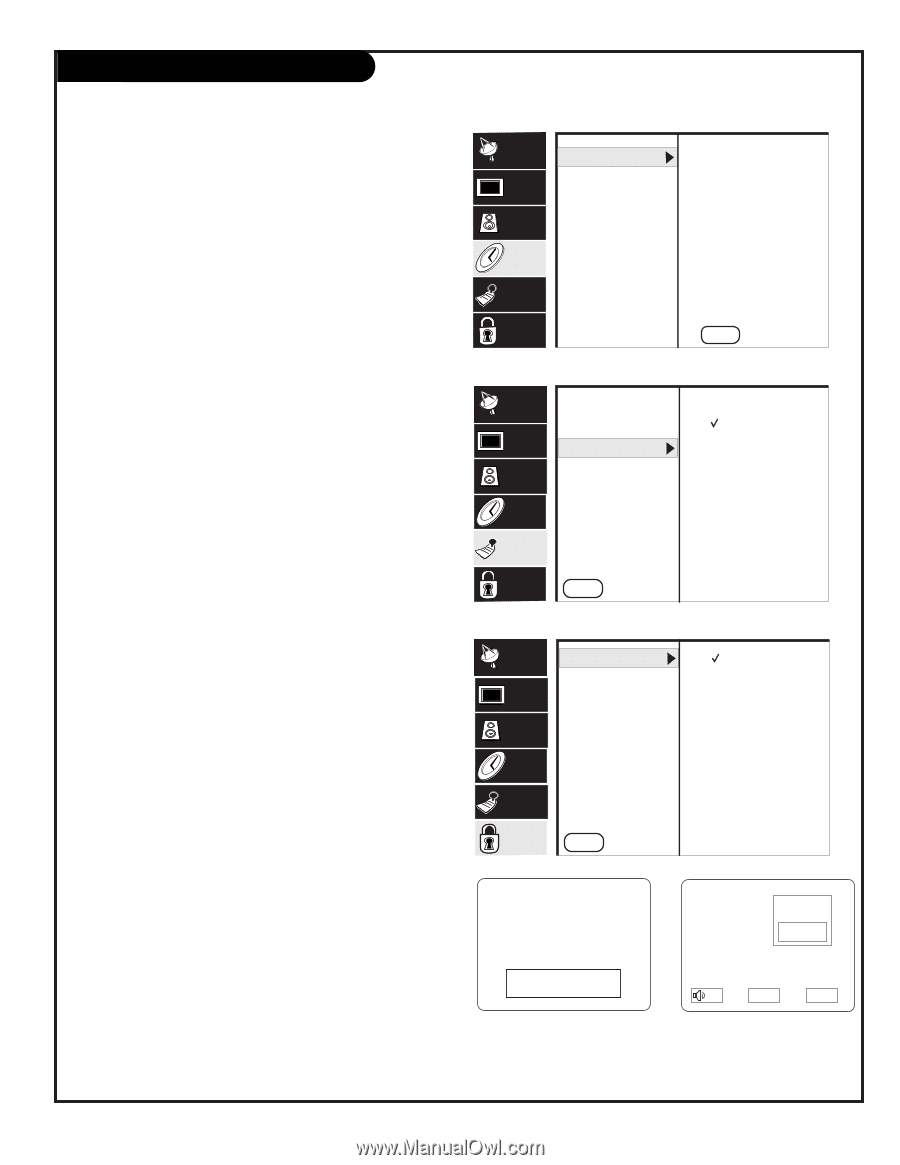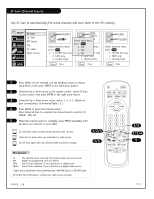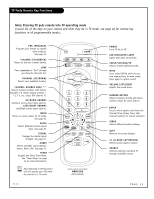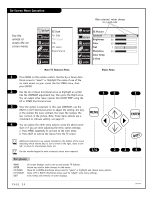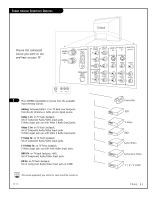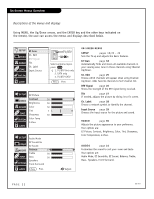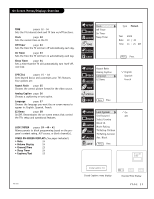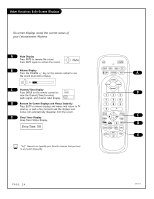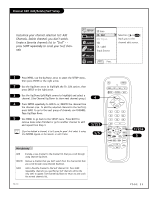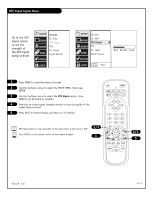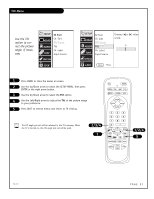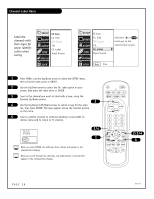Zenith C32V23 Operating Guide - Page 23
On-Screen Menus/Displays Overview - 32
 |
UPC - 044642003128
View all Zenith C32V23 manuals
Add to My Manuals
Save this manual to your list of manuals |
Page 23 highlights
On-Screen Menus/Displays Overview TIME pages 32 - 34 Sets the TVs internal clock and TV turn on/off functions. Clock page 32 Sets the current time on the TV. Off Timer page 33 Sets the time the TV will turn off automatically each day. On Timer page 33 Sets the time the TV will turn on automatically each day. Sleep Timer page 34 Sets a time that the TV will automatically turn itself off, one time. SPECIAL pages 35 - 38 Goes beyond basics and customizes your TV's features. Your options are: Aspect Ratio page 35 Chooses the correct picture format for the video source. Analog Caption page 36 Chooses a captioning or text option. Language page 37 Chooses the language you want the on-screen menus to appear in: English, Spanish, French. EZ Demo page 38 On/Off. Demonstrates the on-screen menus that control the TV's setup and operational features. LOCK SYSTEM pages 39 - 40 - 41 Allows parents to block programming based on the program's content rating, A/V source, or block channel(s). OTHER ON-SCREEN DISPLAYS (See pages indicated.) • Mute 24 • Volume Display 24 • Channel/Time 23 • Sleep Timer 24 • Captions/Text 23 SETUP VIDEO AUDIO Clock Off Timer On Timer Sleep Timer TIME SPECIAL LOCK Type Manual Year 2002 Date 10 / 23 Time 11 : 25 AM Menu Prev. SETUP VIDEO AUDIO Aspect Ratio Analog Caption Language EZ Demo TIME SPECIAL LOCK Menu Prev. English Spanish French SETUP VIDEO AUDIO TIME SPECIAL Lock System Set Password Select Country Block Ch. Movie Rating TV Rating-Children TV Rating-General Aux. Block LOCK Menu Prev. On Off TV 7-0 XYZ STEREO 206-3767 Analog Captions: CC1 Closed Captions menu display Mute Analog PM 2:35 Channel/Time Display PAGE 23