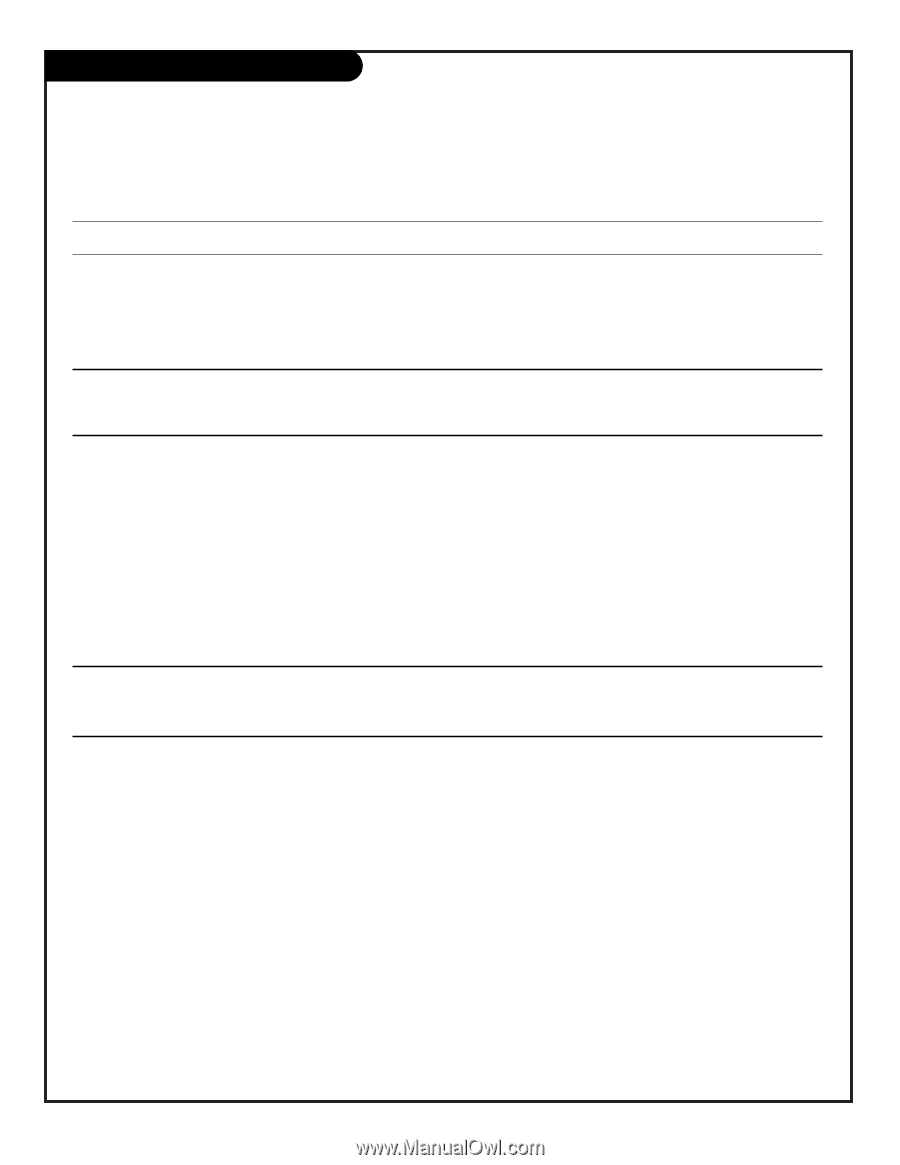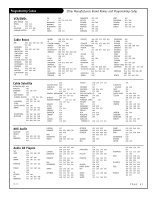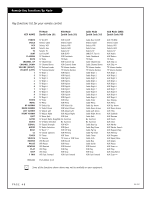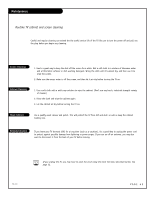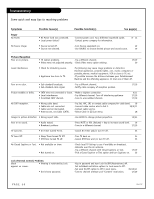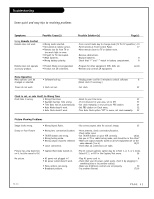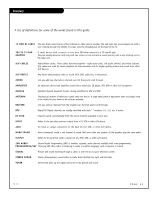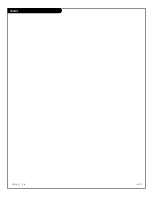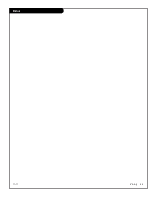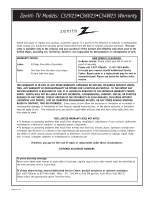Zenith C32V23 Operating Guide - Page 52
Troubleshooting Continued - problem
 |
UPC - 044642003128
View all Zenith C32V23 manuals
Add to My Manuals
Save this manual to your list of manuals |
Page 52 highlights
Troubleshooting (Continued) Symptoms Possible Cause(s) Possible Solution(s) Page(s) Sound/Audio Problems Normal picture but no sound. • Check volume levels. • Try another channel. • A/V cables incorrectly connected. • Audio Out cables installed wrong. • Speakers turned off. • No SAP signal. -Make sure the TV sound is not muted. -The problem may be the broadcast, not your TV. -Install the Audio cables correctly. -Install external amplifier cables correctly. -Turn speakers on in the Audio menu. -If the Audio Mode is set to SAP, the channel may not have an SAP program. 19 17/19 HD/DVD Problems Picture looks wrong. No picture or sound. No HD-IN sound. A distorted, dark double image appears on the screen. • Wrong Aspect Ratio. • Wrong source selected on TV. • Source equipment turned off. • Tape or Disk not playing. • Wires incorrectly connected. • Audio cables not connected to HD-In R-L Audio. • A progressive source is connected to the HD IN/DVD IN jacks. -Use correct aspect ratio for source's image. -Select correct source equipment. -Turn source equipment on. -Press "PLAY" on source equipment. -Install wires correctly on TV and equipment. -Connect audio cables to HD-In R-L Audio. 35 19 8 - 14 14 -Switch your DVD player or set-top box to interlaced. 13/14 Digital Audio Optical Problems No sound. • Wrong sound source selected on -Select TV input source on audio equipment. audio equipment. • No audio optical connections. -Connect audio optical cable to TV and audio equipment. 16 PAGE 52 206-3767