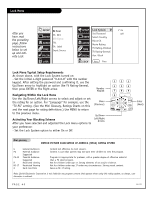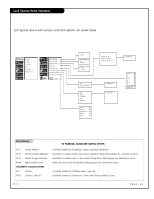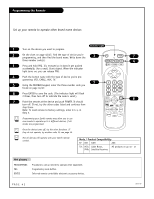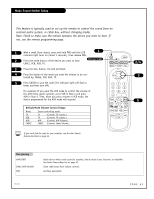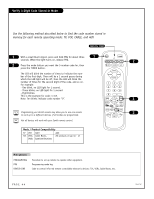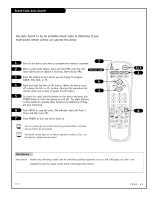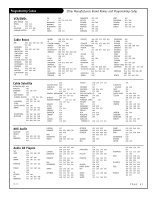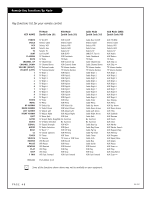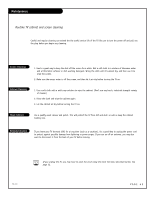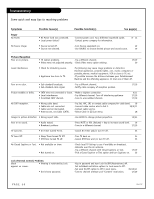Zenith C32V23 Operating Guide - Page 45
Brand Code Auto Search
 |
UPC - 044642003128
View all Zenith C32V23 manuals
Add to My Manuals
Save this manual to your list of manuals |
Page 45 highlights
Brand Code Auto Search Use Auto Search to try all available brand codes to determine if your multi-brand remote control can operate the device 1 Turn on the device you want to program the remote to operate. 2 2 With a small blunt object, press and hold PRG until the indi- Indicator Light cator light turns on (about 3 seconds), then release PRG. 3 Press the button for the device you are trying to program: CABLE, VCR, AUX, or TV. 4 4 Press and hold the CH+ or CH- button. When the device turns off, release the CH+ or Ch- button. (During this procedure the remote sends out a series of power on/off codes.) 4 5 To check the code, aim the remote at the device and press the POWER button to turn the device on and off. Try other buttons on the remote to operate other functions to determine if they are also functional. 6 Push ENTER to save the code (The indicator light will flash 2 times and then turn off). 7 Press POWER to turn the device back on. You can quickly get out of Auto Search by pressing PRG or not pressing any button for 20 seconds. The Zenith remote may not be able to operate the device. If so, use the device's original remote control. PRG POWER CABLE VCR AUX TV SURF FLASHBK MUTE CHANNEL VOLUME VOLUME CHANNEL 123 4 56 7 89 0 - MENU ENTER RATIO SIGNAL AUDIO VIDEO CC QUIT RECORD PAUSE TIMER SOURCE REWIND PLAY STOP F FWD 5/7 3 6 Mini glossary Auto Search Another way of finding a brand code for controlling auxiliary equipment such as a VCR, DVD player, etc. that is not available through the regular remote brand code programming method. 206-3767 PAGE 45