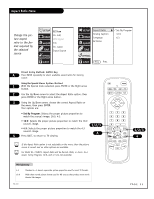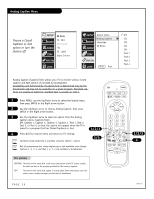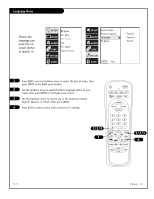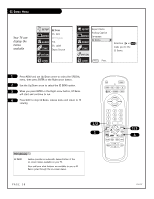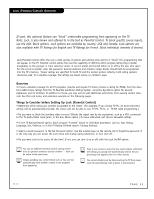Zenith C32V23 Operating Guide - Page 34
Sleep Timer Menu
 |
UPC - 044642003128
View all Zenith C32V23 manuals
Add to My Manuals
Save this manual to your list of manuals |
Page 34 highlights
Sleep Timer Menu Set the Sleep Timer to automatically turn the TV off, after the preset time has expired SETUP VIDEO AUDIO Clock Off Timer On Timer Sleep Timer TIME SPECIAL LOCK SETUP VIDEO AUDIO Clock Off Timer On Timer Sleep Timer TIME SPECIAL LOCK Menu Prev. Off 10 min 20 min 30 min 60 min 90 min 120 min 180 min 240 min Sleep Timer A Use the TIMER button to choose a preset time from 10 minutes to 4 hours for the TV to automatically turn itself off. Using the Sleep Timer Menu Selecting Sleep Timer Menu 1 With the Time menu selected, use the Up/Down arrows to choose the Sleep Timer option, then press ENTER or the right arrow but- ton. 2 Use the Up/Down arrows to select a preset TV turn-off time from the preset options listed, press ENTER. 3 Press QUIT to remove the menu and return to TV viewing. 1/2 1 PRG POWER CABLE VCR AUX TV SURF FLASHBK MUTE CHANNEL VOLUME VOLUME CHANNEL 123 4 56 7 89 0 - MENU ENTER RATIO SIGNAL AUDIO VIDEO CC QUIT RECORD PAUSE TIMER SOURCE REWIND PLAY STOP F FWD 1/2 3 A PAGE 34 206-3767