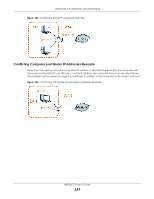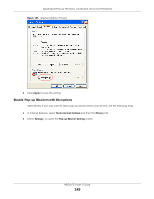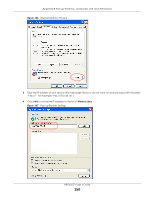ZyXEL NBG6615 User Guide - Page 147
Conflicting Computer and Router IP Addresses Example,
 |
View all ZyXEL NBG6615 manuals
Add to My Manuals
Save this manual to your list of manuals |
Page 147 highlights
Appendix A IP Addresses and Subnetting Figure 102 Conflicting Router IP Addresses Example Conflicting Computer and Router IP Addresses Example More than one device can not use the same IP address. In the following example, the computer and the router's LAN port both use 192.168.1.1 as the IP address. The computer cannot access the Internet. This problem can be solved by assigning a different IP address to the computer or the router's LAN port. Figure 103 Conflicting Computer and Router IP Addresses Example NBG6615's User's Guide 147

Appendix A IP Addresses and Subnetting
NBG6615’s User’s Guide
147
Figure 102
Conflicting Router IP Addresses Example
Conflicting Computer and Router IP Addresses Example
More than one device can not use the same IP address. In the following example, the computer and
the router’s LAN port both use 192.168.1.1 as the IP address. The computer cannot access the Internet.
This problem can be solved by assigning a different IP address to the computer or the router’s LAN port.
Figure 103
Conflicting Computer and Router IP Addresses Example