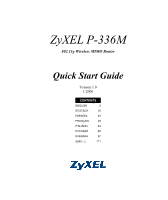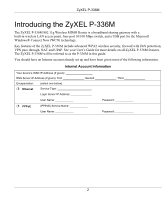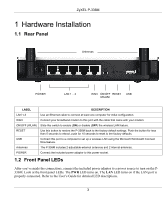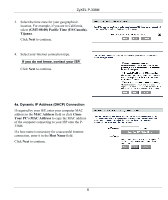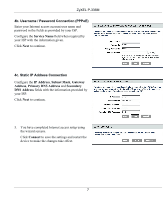ZyXEL P-336M Quick Start Guide - Page 6
GMT-08:00 Pacific Time US/Canada, Tijuana, MAC Address, Clone, Your PC's MAC Address, Host Name - ip
 |
View all ZyXEL P-336M manuals
Add to My Manuals
Save this manual to your list of manuals |
Page 6 highlights
ZyXEL P-336M 3. Select the time zone for your geographical location. For example, if you are in California, select (GMT-08:00) Pacific Time (US/Canada), Tijuana. Click Next to continue. 4. Select your Internet connection type. If you do not know, contact your ISP. Click Next to continue. 4a. Dynamic IP Address (DHCP) Connection If required by your ISP, enter your computer MAC address in the MAC Address field or click Clone Your PC's MAC Address to copy the MAC address of the computer connecting to your ISP onto the P336M. If a host name is necessary for a successful Internet connection, enter it in the Host Name field. Click Next to continue. 6

ZyXEL P-336M
6
3.
Select the time zone for your geographical
location. For example, if you are in California,
select
(GMT-08:00) Pacific Time (US/Canada),
Tijuana
.
Click
Next
to continue.
4.
Select your Internet connection type.
If you do not know, contact your ISP.
Click
Next
to continue.
4a. Dynamic IP Address (DHCP) Connection
If required by your ISP, enter your computer MAC
address in the
MAC Address
field or click
Clone
Your PC’s MAC Address
to copy the MAC address
of the computer connecting to your ISP onto the P-
336M.
If a host name is necessary for a successful Internet
connection, enter it in the
Host Name
field.
Click
Next
to continue.