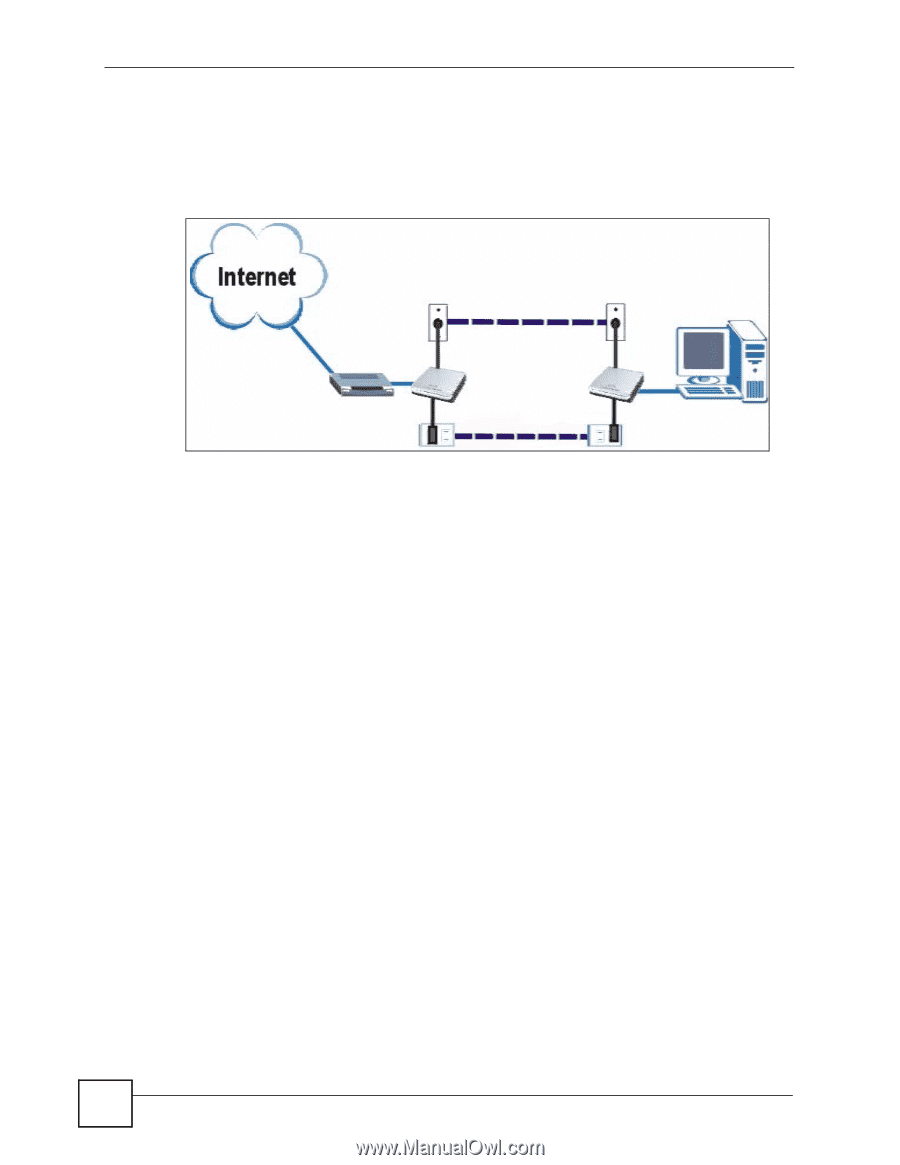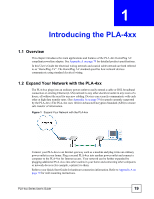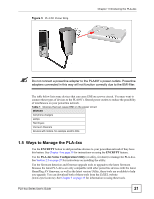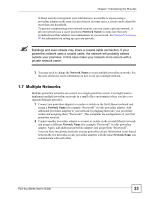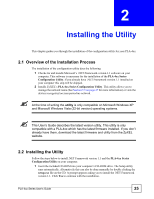ZyXEL PLA491 User Guide - Page 20
Coaxial Cable Networks with the PLA402 v2, 1.4 PLA491 Power Strip with EMI Filter
 |
View all ZyXEL PLA491 manuals
Add to My Manuals
Save this manual to your list of manuals |
Page 20 highlights
Chapter 1 Introducing the PLA-4xx 1.3 Coaxial Cable Networks with the PLA402 v2 The PLA402 v2 allows you to be more flexible in expanding your network by adding the coaxial cable capability. Figure 2 Expand Your Network with the PLA402 v2 over Coaxial Cable Wiring As well as being able to connect your PLA402 v2 to a power outlet, you also have the option of connecting to a coaxial cable outlet. Connect other powerline adapters in your powerline network to coaxial cable outlets on the same line. Then set up your network with additional devices such as a computer or printer the same way you would set up a powerline network on an electrical circuit. A coaxial connection has a far greater range than a powerline connection. This enables you to set up networks for large areas. If you are setting up a coaxial connection in a room with only one coaxial outlet you can use a coaxial splitter to connect more than one device. For example, if you want to connect a TV and a PLA402 v2 to a single outlet you could use a coaxial splitter. 1.4 PLA491 Power Strip with EMI Filter The PLA491 is a powerline adapter and power strip for connecting electric devices. The power outlets each have an EMI (Electromagnetic Interference) filter that reduces interference on the power circuit from applicances such as hairdryers and lamps. Devices that cause interference may reduce the speed of the traffic in your powerline network. For an example of interference on a powerline network please refer to the Electromagnetic Interference Example on page 82. The following figure shows devices connected to the PLA491's power outlets. A cell phone charger can cause EMI on the power circuit so it is connected to a filtered power outlet on the PLA491 to reduce any possible interference. 20 PLA-4xx Series User's Guide