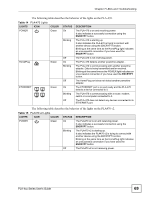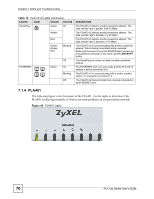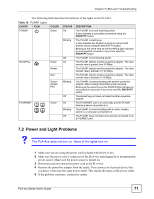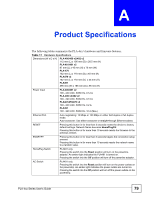ZyXEL PLA491 User Guide - Page 74
ENCRYPT Button Problems, but the HomePlug light does not turn on.
 |
View all ZyXEL PLA491 manuals
Add to My Manuals
Save this manual to your list of manuals |
Page 74 highlights
Chapter 7 LEDs and Troubleshooting 2 Your powerline adapters may be located close to large appliances such as refrigerators or air-conditioners that cause interference with the powerline signal. Move the adapters further away from such appliances to reduce interference. 3 Your powerline adapters may be placed close to electrical devices such as electrical insect-killers which produce radio waves. These may interfere with the powerline signals. Move the adapters further away from such electrical devices. 4 Your wiring may be old and/or low quality or with a long wiring path. 7.5 ENCRYPT Button Problems This section applies only to PLA-4xxs with the ENCRYPT button. V The HomePlug light is already on, but I haven't pressed the ENCRYPT button yet. Your device has already connected to another powerline device. Press the ENCRYPT button for more than 10 seconds to release the connection. V The POWER light does not blink when I press the ENCRYPT button. • Check the device is on. • Press the ENCRYPT button again, making certain you have pressed the button for more than one second and less than three seconds. • The POWER light on some powerline devices do not blink as part of the ENCRYPT process. Check your powerline device is a PLA-4xx. V The POWER light blinks two times quickly then pauses, before repeating. The ENCRYPT process has failed. Press the ENCRYPT button on both devices for more than 10 seconds, then try to reconnect. V The POWER lights on both devices blink when I press the ENCRYPT buttons, but the HomePlug light does not turn on. • Ensure you have pressed the ENCRYPT button on both devices. • Wait for about a minute while the devices set up a connection. 74 PLA-4xx Series User's Guide