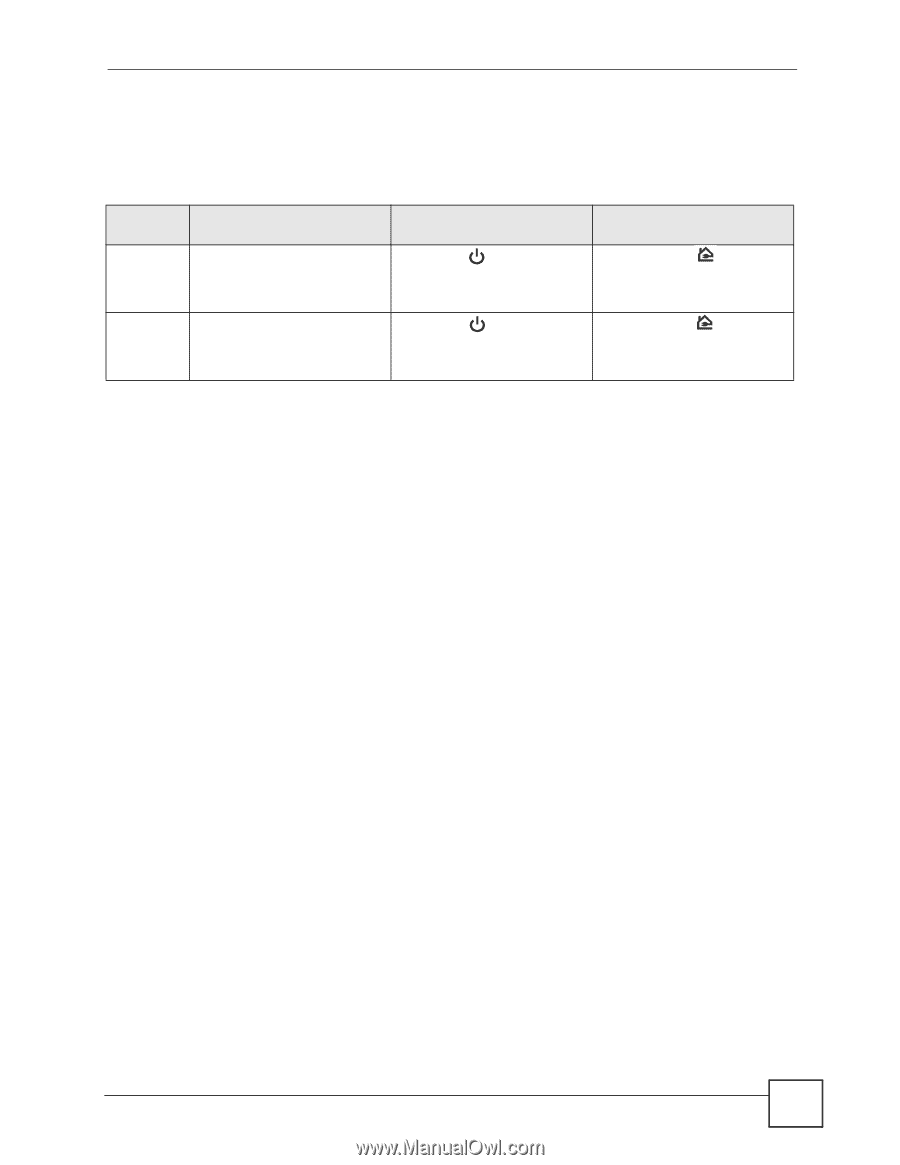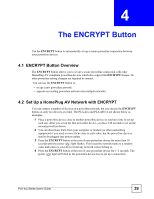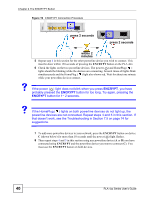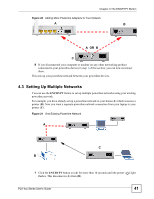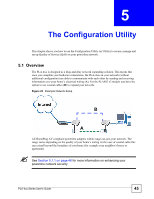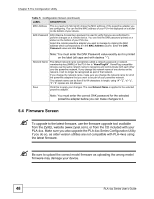ZyXEL PLA491 User Guide - Page 43
ENCRYPT Button Behavior, See Troubleshooting
 |
View all ZyXEL PLA491 manuals
Add to My Manuals
Save this manual to your list of manuals |
Page 43 highlights
Chapter 4 The ENCRYPT Button 4.4 ENCRYPT Button Behavior The following table summarizes the actions that occur when the ENCRYPT button is pressed for specific lengths of time. Table 4 Time ENCRYPT Button is Pressed and Action TIME ACTION POWER LIGHT BEHAVIOR HOMEPLUG LIGHT BEHAVIOR less than 3 seconds The device joins a network. It The power ( ) light blinks until shares the same network name the device is connected. This as other devices on the network. may take a minute. The HomePlug ( ) light turns on if your device is connected to another powerline device or a powerline network. more than 10 seconds The device leaves any network it is associated with and its network name assumes a random value. The power ( ) light blinks several times and then shines steadily. The HomePlug ( ) light blinks red one time and then turns off when it disconnects from the powerline network. See Troubleshooting in Chapter 7 on page 74 for suggestions on problems with the ENCRYPT button and the lights. PLA-4xx Series User's Guide 43