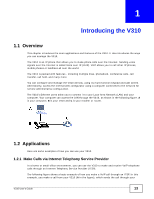Table of Contents
V310 User’s Guide
9
Chapter
15
VPN
......................................................................................................................................................
95
15.1 Overview
.........................................................................................................................................
95
15.1.1 PPTP
.....................................................................................................................................
95
15.1.2 IPSec
.....................................................................................................................................
96
15.1.3 What You Can Do in This Chapter
.........................................................................................
96
15.1.4 What You Need to Know About IPSec VPN Setup
................................................................
96
15.2 IPSec VPN
......................................................................................................................................
98
15.2.1 IPSec VPN Advanced
.........................................................................................................
100
15.3 PPTP
.............................................................................................................................................
101
Chapter
16
SIP Global Settings and SIP Accounts
...........................................................................................
103
16.1 Overview
.......................................................................................................................................
103
16.1.1 What You Can Do in This Chapter
.......................................................................................
103
16.1.2 What You Need to Know About Network Setup
...................................................................
103
16.2 SIP Port Settings
...........................................................................................................................
109
16.3 SIP Codec Settings
.......................................................................................................................
110
16.4 SIP Other Settings
........................................................................................................................
111
16.5 SIP Accounts
.................................................................................................................................
112
16.5.1 SIP Account Configuration
..................................................................................................
112
Chapter
17
Maintenance
......................................................................................................................................
117
17.1 Overview
.......................................................................................................................................
117
17.1.1 What You Can Do in This Chapter
.......................................................................................
117
17.2 Auto Configuration
........................................................................................................................
118
17.3 Upgrade Firmware
........................................................................................................................
119
17.4 Backup/Recover
............................................................................................................................
120
17.4.1 Backup Configuration
..........................................................................................................
120
17.4.2 Restore Configuration
..........................................................................................................
121
17.5 System Authority
..........................................................................................................................
121
17.6 Factory Defaults
............................................................................................................................
122
17.7 Reboot System
..............................................................................................................................
122
Chapter
18
Troubleshooting
................................................................................................................................
125
18.1 Overview
.......................................................................................................................................
125
18.2 Power, Hardware Connections, and LEDs
....................................................................................
125
18.3 Internet Access
.............................................................................................................................
127
18.4 Phone Calls and VoIP
...................................................................................................................
128
Appendix
A
Setting Up Your Computer’s IP Address
......................................................................
131