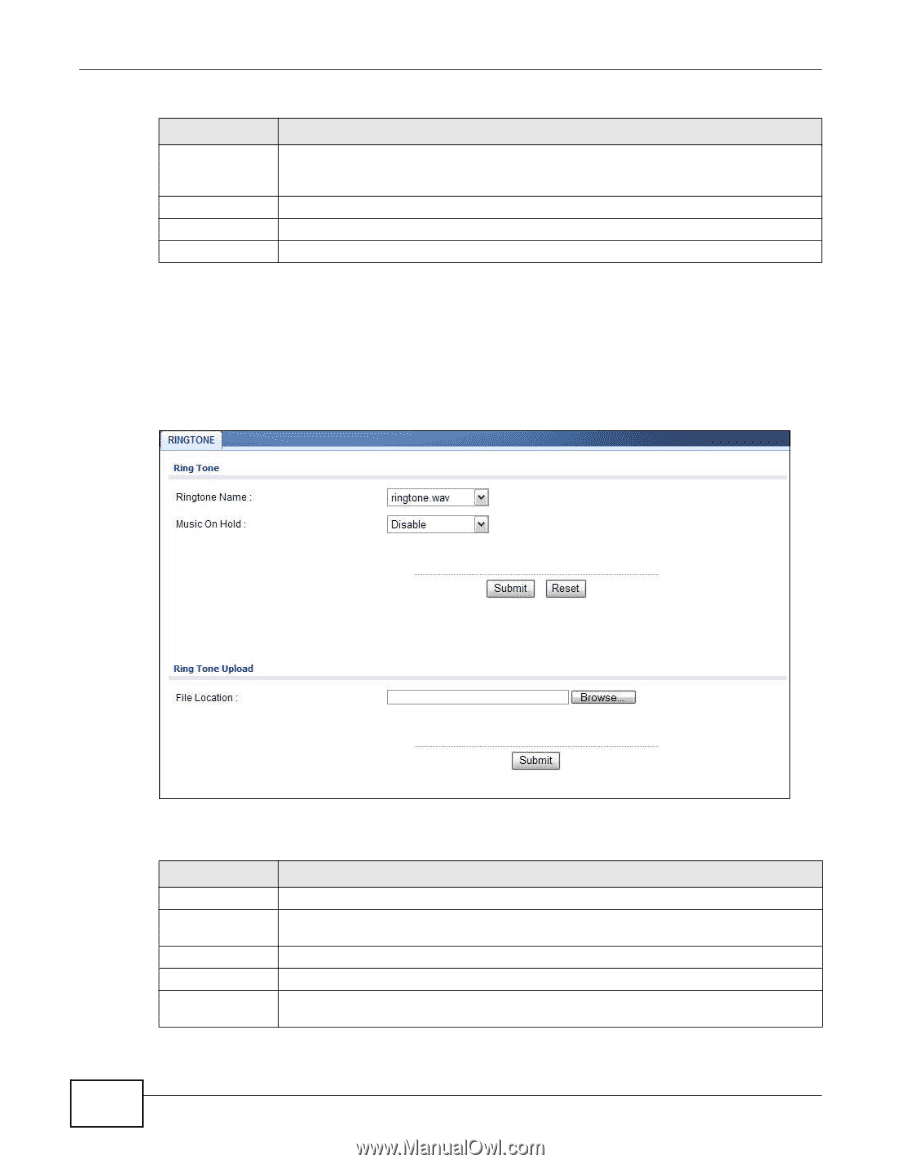ZyXEL V310 User Guide - Page 90
Configuration, Phone > Ring Tone
 |
View all ZyXEL V310 manuals
Add to My Manuals
Save this manual to your list of manuals |
Page 90 highlights
Chapter 14 Phone Table 21 Speed Dial LABEL DESCRIPTION BLF Select Enable to activate BLF (Busy Lamp Field) monitoring to show the extension status from a SIP server for a speed dial number. Otherwise, select Disable to turn off the BLF feature. Delete Select the entry you want to remove. Submit Click this to save your settings or remove the selected entries from the speed dial list. Delete All Click this button to remove all entries from the speed dial list. 14.6 Ring Tone Use this screen to set the ring tone and what tone people hear when you put them on hold. Click Configuration > Phone > Ring Tone to display it. Figure 118 Ring Tone The following table describes the labels in this screen. Table 22 Ring Tone LABEL DESCRIPTION Ringtone Name Select the sound made by the telephone to indicate an incoming call. Music On Hold Select a tone to play recorded music when you put people on hold. Otherwise, select Disable. Submit Click this to save your changes. Reset Click this to set every field in this screen to its last-saved value. File Location Type in the location of the audio file you want to upload in this field or click Browse... to find it. 90 V310 User's Guide