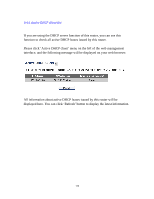ZyXEL X650 User Guide - Page 133
System information and firmware version, 4.2 Internet Connection Status
 |
View all ZyXEL X650 manuals
Add to My Manuals
Save this manual to your list of manuals |
Page 133 highlights
9.4.1 System information and firmware version You can use this function to find the system information and firmware version of this router. Please click 'Status' link located in the upper-right corner of the web management interface, and the following message will be displayed on your web browser NOTE: Information displayed here may vary. 9.4.2 Internet Connection Status You can use this function to find the status of your current Internet connection. Please click 'Internet Connection' menu on the left of the web management interface, and the following message will be displayed on your web browser: 131

131
9.4.1 System information and firmware version
You can use this function to find the system information and firmware version
of this router.
Please click ‘Status’ link located in the upper-right corner of the web
management interface, and the following message will be displayed on your
web browser
9.4.2 Internet Connection Status
You can use this function to find the status of your current Internet connection.
Please click ‘Internet Connection’ menu on the left of the web management
interface, and the following message will be displayed on your web browser:
NOTE: Information displayed here may vary.