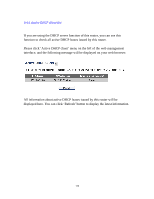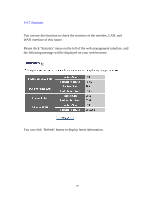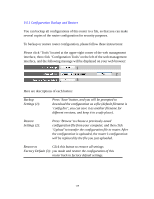ZyXEL X650 User Guide - Page 137
and the following message will be displayed on your web browser, The system events will be displayed
 |
View all ZyXEL X650 manuals
Add to My Manuals
Save this manual to your list of manuals |
Page 137 highlights
and the following message will be displayed on your web browser: 1 2 3 The system events will be displayed in this page; here are descriptions of each button: Save (1): Save current event log to a text file. Clear (2): Delete all event logs displayed here. Refresh (3): Refresh the event log display. 135

135
and the following message will be displayed on your web browser:
The system events will be displayed in this page; here are descriptions of each
button:
Save (1):
Save current event log to a text file.
Clear (2):
Delete all event logs displayed here.
Refresh (3):
Refresh the event log display.
1
2
3