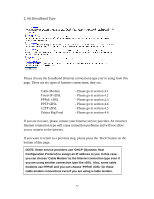ZyXEL X650 User Guide - Page 29
; please note that this value may be different.
 |
View all ZyXEL X650 manuals
Add to My Manuals
Save this manual to your list of manuals |
Page 29 highlights
Input 'cmd', and then click 'OK' Input 'ipconfig', then press 'Enter' key. Please check the IP address following the 'Default Gateway' (In this example, the IP address of the router is 192.168.1.1; please note that this value may be different). 27

27
Input ‘cmd’, and then click ‘OK’
Input ‘ipconfig’, then press ‘Enter’ key. Please check the IP address following
the ‘Default Gateway’ (In this example, the IP address of the router is
192.168.1.1; please note that this value may be different).