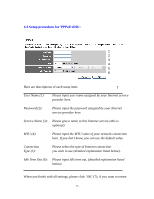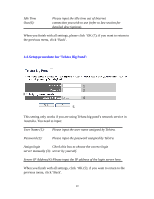ZyXEL X650 User Guide - Page 42
Setup procedure for 'Telstra Big Pond
 |
View all ZyXEL X650 manuals
Add to My Manuals
Save this manual to your list of manuals |
Page 42 highlights
Idle Time Out (6): Please input the idle time out of Internet connection you wish to use (refer to last section for detailed descriptions). When you finish with all settings, please click 'OK (7); if you want to return to the previous menu, click 'Back'. 4.6 Setup procedure for 'Telstra Big Pond': 1 2 3 4 5 This setting only works if you are using Telstra big pond's network service in Australia. You need to input: User Name (1): Please input the user name assigned by Telstra. Password (2): Please input the password assigned by Telstra. Assign login Check this box to choose the correct login server manually (3): server by yourself. Server IP Address(4):Please input the IP address of the login server here. When you finish with all settings, click 'OK (5); if you want to return to the previous menu, click 'Back'. 40