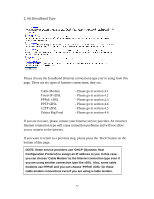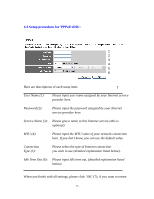ZyXEL X650 User Guide - Page 34
Set Broadband Type
 |
View all ZyXEL X650 manuals
Add to My Manuals
Save this manual to your list of manuals |
Page 34 highlights
2. Set Broadband Type Please choose the broadband (Internet connection) type you're using from this page. There are six types of Internet connections; they are: Cable Modem Fixed-IP xDSL PPPoE xDSL PPTP xDSL L2TP xDSL Telstra Big Pond - Please go to section 4.1 - Please go to section 4.2 - Please go to section 4.3 - Please go to section 4.4 - Please go to section 4.5 - Please go to section 4.6 If you are not sure, please contact your Internet service provider. An incorrect Internet connection type will cause connection problems and will not allow you to connect to the Internet. If you want to return to a previous step, please press the 'Back' button on the bottom of this page. NOTE: Some service providers use 'DHCP' (Dynamic Host Configuration Protocol) to assign an IP address to you. In this case, you can choose 'Cable Modem' as the Internet connection type even if you are using another connection type like xDSL. Also, some cable 2‐m3o‐1deSmetsupusperoPcPePdouEreafnodr 'yCoaublceaMn ocdheomos':e 'PPPoE xDSL' for these cable modem connections even if you are using a cable modem. 32