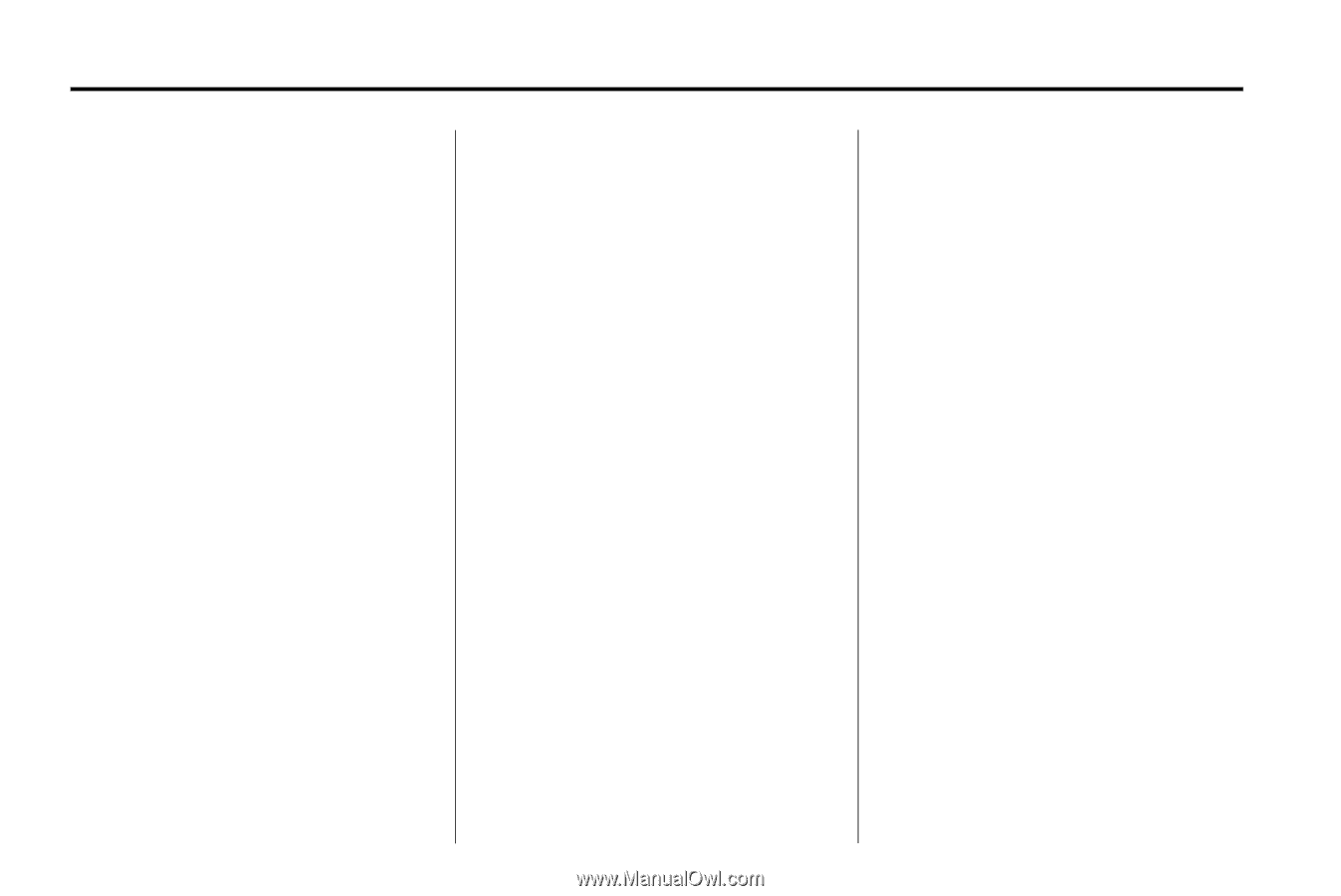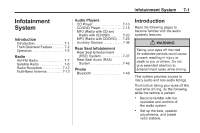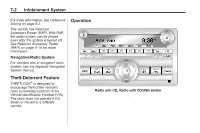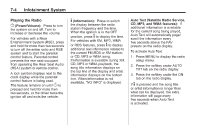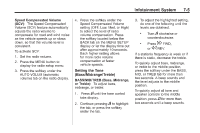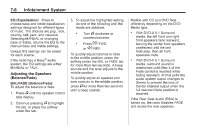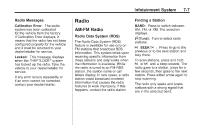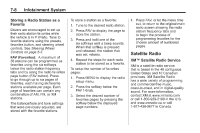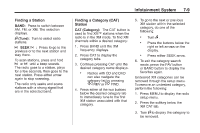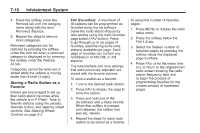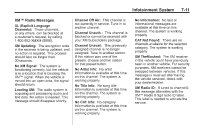2010 Chevrolet Traverse Owner's Manual - Page 192
2010 Chevrolet Traverse Manual
Page 192 highlights
7-6 Infotainment System 3. To adjust the highlighted setting, do one of the following until the levels are obtained. . EQ (Equalization): Press to choose bass and treble equalization settings designed for different types of music. The choices are pop, rock, country, talk, jazz, and classical. Selecting MANUAL or changing bass or treble, returns the EQ to the manual bass and treble settings. Unique EQ settings can be saved for each source. If the radio has a Bose audio system, the EQ settings are either MANUAL or TALK. ® Radios with CD and DVD fade differently depending on the DVD Media type: . Turn f clockwise or counterclockwise. Press \ FWD, or s REV. . Adjusting the Speakers (Balance/Fade) BAL/FADE (Balance/Fade): To adjust the balance or fade: 1. Press f until the speaker control tabs display. 2. Continue pressing f to highlight the tab, or press the softkey under the tab. To quickly adjust balance or fade to the middle position, press the softkey under the BAL or FADE tab for more than two seconds. A beep sounds and the level adjusts to the middle position. To quickly adjust all speaker and tone controls to the middle position, press f for more than two seconds until a beep sounds. With DVD-A 5.1 Surround media, the left front and right front speakers fade rearward, leaving the center front speakers unaffected until the last fade step, then all front speakers mute. With DVD-V 5.1 Surround media, surround sound is maintained until Step 4 of the Fade control is reached while fading rearward. At that point the audio system output changes to Stereo to prevent the loss of Center channel output when the full rearward fade position is reached. . If the Rear Seat Audio (RSA) is turned on, the radio disables FADE and mutes the rear speakers.