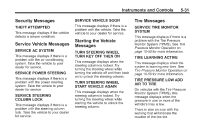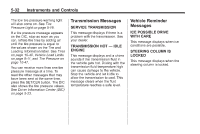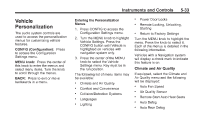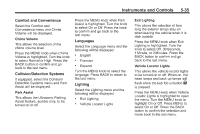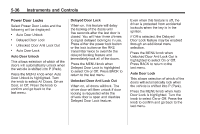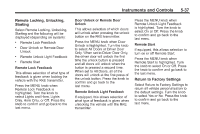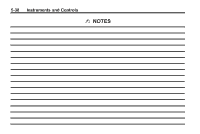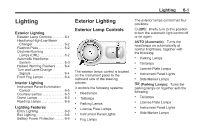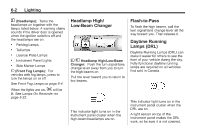2011 Chevrolet Cruze Owner's Manual - Page 145
2011 Chevrolet Cruze Manual
Page 145 highlights
Instruments and Controls Comfort and Convenience Select the Comfort and Convenience menu and Chime Volume will be displayed. Chime Volume This allows the selection of the chime volume level. Press the MENU knob when Chime Volume is highlighted. Turn the knob to select Normal or High. Press the BACK button to confirm and go back to the last menu. Press the MENU knob when Park Assist is highlighted. Turn the knob to select On or Off. Press the knob to confirm and go back to the last menu. Exit Lighting 5-35 This allows the selection of how long the exterior lamps stay on when leaving the vehicle when it is dark outside. Press the MENU knob when Exit Lighting is highlighted. Turn the knob to select Off, 30 Seconds, 1 Minute, or 2 Minutes. Press the BACK button to confirm and go back to the last menu. Vehicle Locator Lights This allows the vehicle locator lights to be turned on or off. When on, the head lamps and back up lamps will flash when the keb fob unbutton K is pressed. Press the MENU knob when Vehicle Locator Lights is highlighted to open the menu. Turn the MENU knob to highlight On or Off. Press MENU to select On or Off. Press the BACK button to confirm the selection and move back to the last menu. Languages Select the Language menu and the following will be displayed: ... English Francais Espanol Collision/Detection Systems If equipped, select the Collision/ Detection Systems menu and Park Assist will be displayed. Park Assist This allows the Ultrasonic Parking Assist feature, audible only, to be turned on or off. Turn the MENU knob to select the language. Press BACK to return to the last menu. Lighting Select the Lighting menu and the following will be displayed: . . Exit Lighting Vehicle Locator Lights