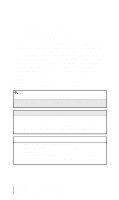2003 Lexus GS 430 User Guide 3 - Page 15
2003 Lexus GS 430 Manual
Page 15 highlights
Placing a Call Phone (keypad) Refer to the phone instruction manual. Speed Dial (command module) Push one of the three function keys on the command module. A single beep indicates that the system has accepted the entered input and has staged that specific memory to place the call. Press the hook key on the command module and the telephone computer will place the call. A dual beep after pressing the hook key indicates that you entered the speed dial in error, or that there was no memory found in the speed dial of the phone. The speed dialing function provides a specific numbers for you to access when placing a call. The system pulls these numbers from the phone's speed dial memory. It is important to understand that only those speed dial entries which correspond to the 3 function keys will be accessed when placing a call. This represents a total of 3 separate memory dials that are available. CAUTION While the vehicle is in motion operate the system ONLY WHEN SAFE to do so. NOTICE USE THIS SYSTEM ONLY IN LOCATIONS WHERE IT IS LEGAL TO DO SO. SOME STATES, PROVINCES, COUNTIES, OR CITIES HAVE LAWS PROHIBITING THE USE OF CELLULAR PHONES AND VIDEO SCREENS WHILE THE VEHICLE IS IN MOTION. INFORMATION If after pushing the function keys on the command module, the hook key is pressed for more than two seconds, or if the hook key is not pressed within two seconds, the speed dial input will be cleared and the call will be cancelled. Pressing the function key 1, 2 or 3 twice in succession will also cancel the call. Using the Section 2 Lexus Integrated Mobile Phone System in Vehicles equipped without 16 Navigation