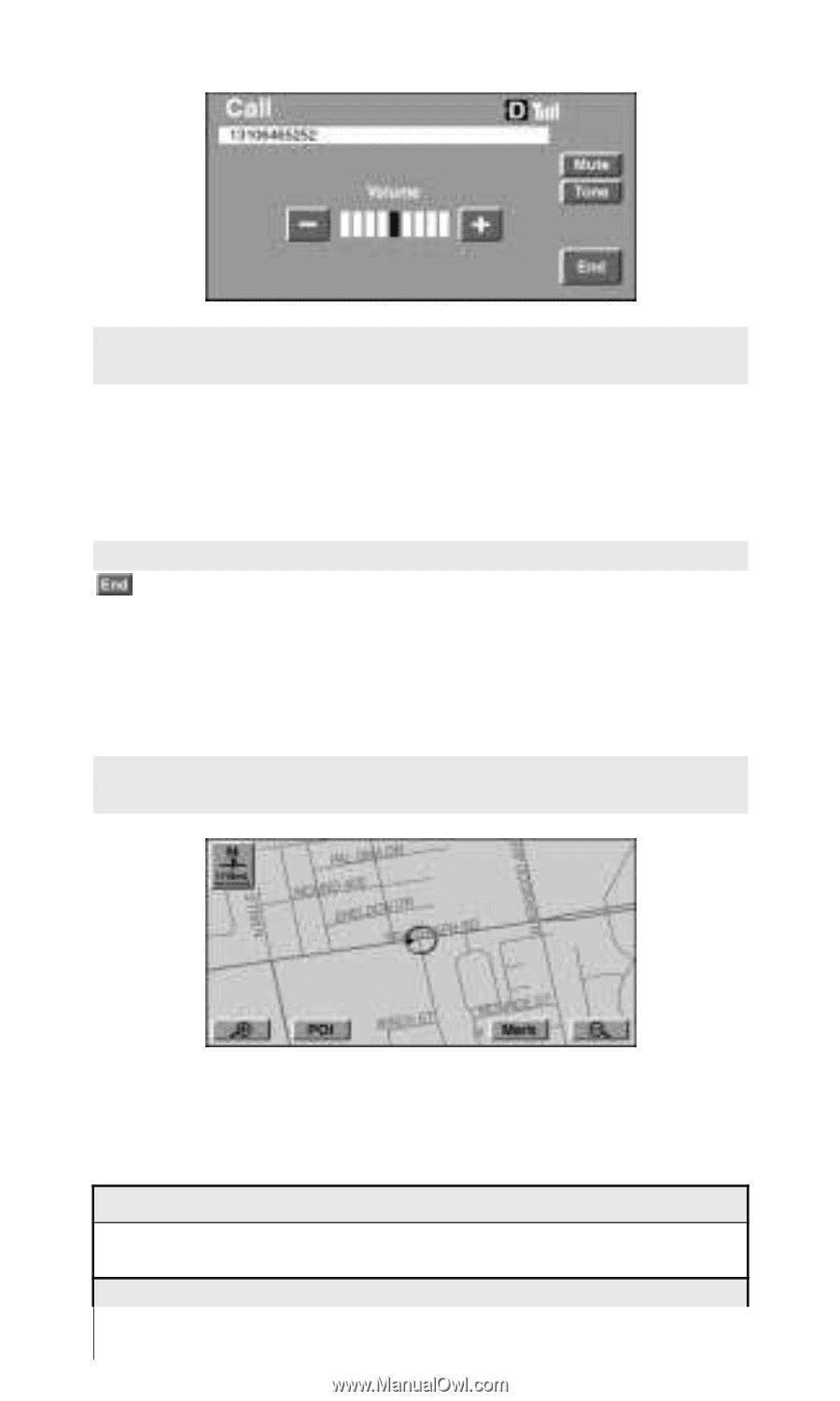2003 Lexus GS 430 User Guide 3 - Page 55
2003 Lexus GS 430 Manual
Page 55 highlights
The Call screen will be displayed any time the Lexus Integrated Mobile Phone System is in the active status. * If you transfer to a screen other than those of phone during a call from the Call screen, pressing the hook key will restore the Call screen. Terminating a Call Press the hook key on the command module, or touch on the Call screen: The call will end and the POI information screen will be restored. * If you wish to return to the Lexus Navigation System screen and choose POI information during call, perform the following procedure to end the call: Press the MAP Switch while the Call screen is displayed during call to display the current location. NOTICE Shaded text indicates operations that cannot be performed while vehicle is in motion. Press the DESTINATION Switch. Using the Section 3 Lexus Integrated Mobile Phone System in Vehicles equipped with Navi56 gation