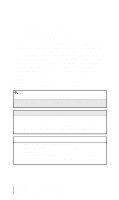2003 Lexus GS 430 User Guide 3 - Page 22
2003 Lexus GS 430 Manual
Page 22 highlights
Symbols and Icons ...Within-Range Indication ...Out-of-Range Indication ...Digital Connection (Phone) ...Analog Connection (Phone) ...Minus (Volume Down) ...Plus (Volume Up) ...Page Up ...Page Down ...Voice Recognition Tag Placing a Call from the Console Begin by dialing the desired phone number using the console display keypad. The Telephone screen is the central screen from which you navigate the Lexus Integrated Mobile Phone System. In this screen you can select one of four options. 1. Phone Book This option will display all stored speed dial numbers and SIM-CARD memory within the telephone computer. NOTICE Shaded text indicates operations that cannot be performed while the vehicle is in motion. 2. Outgoing Log This option will display a history of the last ten numbers dialed. 23 Section 3