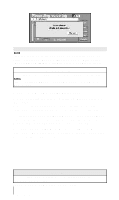2003 Lexus GS 430 User Guide 3 - Page 27
2003 Lexus GS 430 Manual
Page 27 highlights
This is the initial screen for transferring phone data. If you would like to download the stored data into the telephone computer, touch on the console display. If is selected, the memory transfer is terminated and the display returns to the Telephone Setup screen. NOTICE Shaded text indicates operations that cannot be performed while the vehicle is in motion. After the data transfer has begun, and the Transfer Phone Data screen is displayed, no further action is needed to complete the process. This screen confirms that the system has successfully transferred the phone book memory from the phone to the telephone computer. on the console display. After five seconds the sysTouch tem will automatically enter into the Phone Book screen. Using the Section 3 Lexus Integrated Mobile Phone System in Vehicles equipped with Navi28 gation