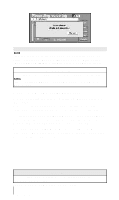2003 Lexus GS 430 User Guide 3 - Page 34
2003 Lexus GS 430 Manual
Page 34 highlights
INFORMATION Be careful not to register voice tags that have similar pronunciations (e.g.,Bill and Jill). In these instances, the system may repeat the incorrect name. It is better to use a two word identifying voice tag (e.g.,Bill Brown or Jill Smith). Using Voice Tags to Place Hands Free Calls The Voice Recognition screen displays automatically each time the command module hook key is pressed. The system states over the speaker "Please ...". During a five second period, voice recognition is listening actively for a word that was registered as a voice tag previously. State the voice tag previously recorded. Speak clearly and at a normal rate of speech. (Refer to pages 32-33, Creating a Voice Tag.) NOTICE Shaded text indicates operations that cannot be performed while vehicle is in motion. INFORMATION This screen is activated after there is a voice tag registered in the system. If a voice tag isn't recognized within five seconds, or if is touched on the console display, the Telephone screen (initial telephone screen) will appear. 35 Section 3