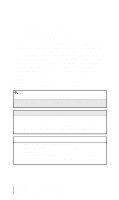2003 Lexus GS 430 User Guide 3 - Page 20
2003 Lexus GS 430 Manual
Page 20 highlights
This represents a total of 3 separate memory dials that are available. The telephone computer captures 3 numbers based on the phone entry. For example, speed dial memory entry number 1, 2 or 3 can be accessed from the command module. However, speed dial entries other than the 3 numbers are not accessible through the command module. NOTICE Before using the speed dial function you must first transfer your phone's speed dial memory to the system. (Refer to pages 26-29.) INFORMATION The #1 speed dial is reserved on the phone for your personal voice mail. Receiving a Call Command Module When a call is received the system notifies you by ringing in the speakers. To answer the call, press the hook key on the command module and the telephone computer will receive the call. Once the call is received, the hook key, if pressed again, will terminate the call. Automatic Answering The automatic answer feature is an option that can be set directly from your phone. This feature answers any call received automatically. INFORMATION The automatic answer feature will operate even when you are out of the vehicle. 21 Section 3