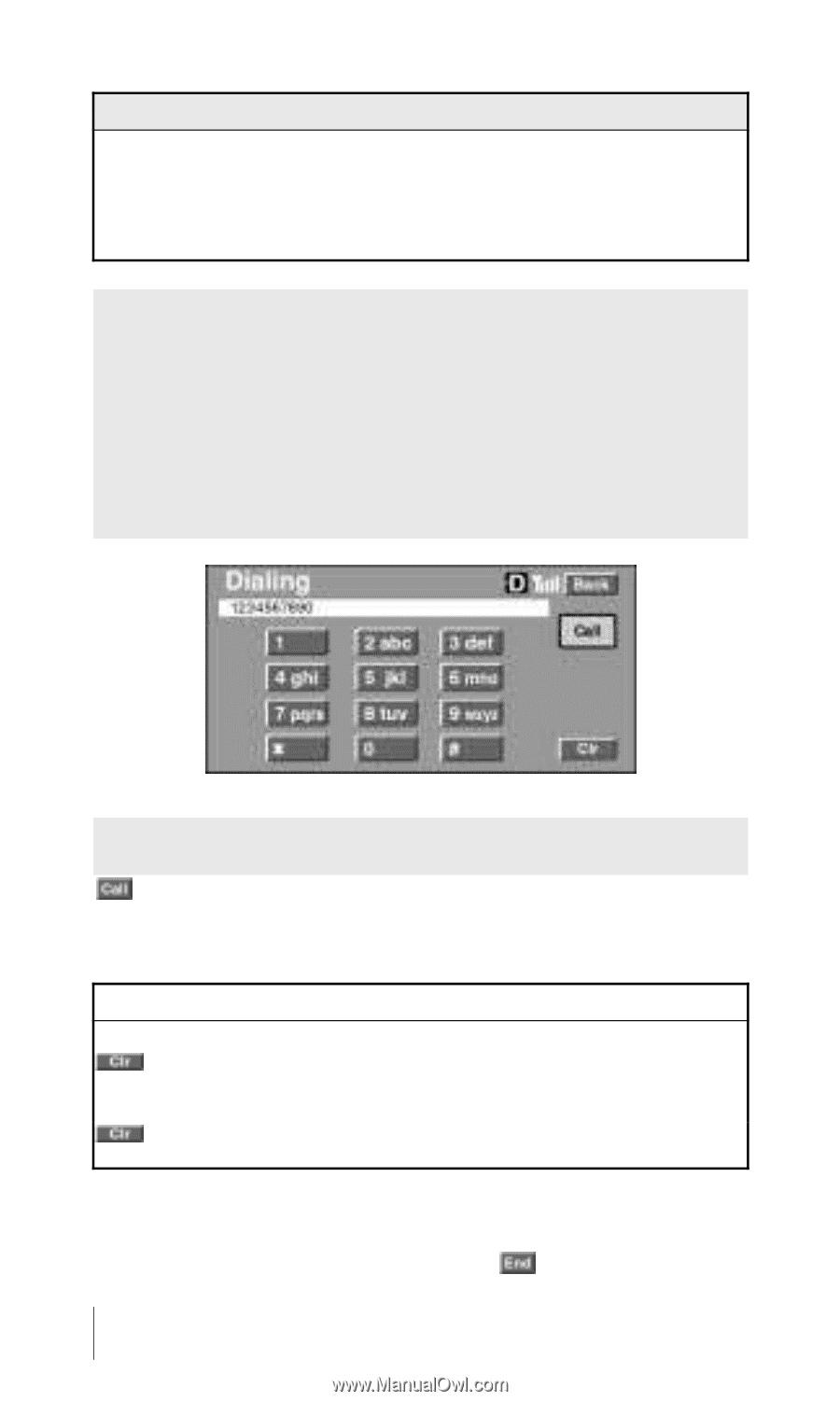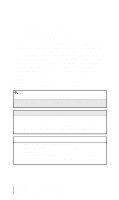2003 Lexus GS 430 User Guide 3 - Page 23
2003 Lexus GS 430 Manual
Page 23 highlights
NOTICE When the ignition switch is turned OFF from the ACC position, the registered outgoing log data will be erased by the telephone computer. The outgoing log data which enabled the connection to the network will be maintained in the outgoing log of the phone. 3. Setup This option will display the Telephone Setup screen. This screen allows you to add personal preferences to the system and transmit phone book memory. 4. Direct Dial From this screen you can enter a number into the system using the console display keypad. Enter the desired phone number, including area code, and touch on the console display or press the hook key on the command module. INFORMATION Touching on the console display will remove a single entered digit. To remove an entire series of numbers, touch and hold . In out-of-service areas, or while placing numbers forbidden by the security, the call cannot be established even though it is displayed on the Dialing screen. Touch on the display and return to the screen viewed before using the hands free mode. Using the Section 3 Lexus Integrated Mobile Phone System in Vehicles equipped with Navi24 gation