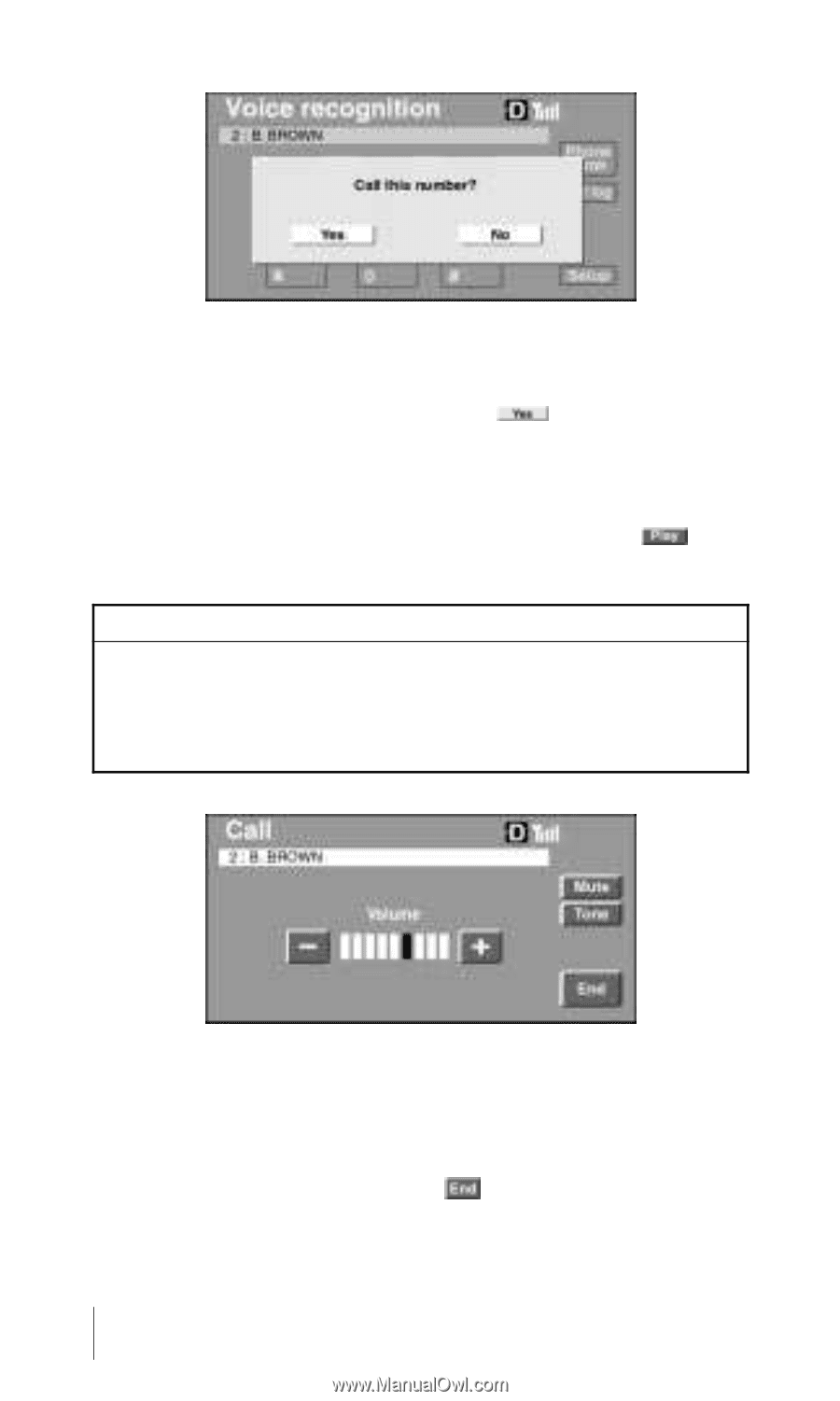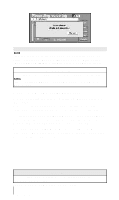2003 Lexus GS 430 User Guide 3 - Page 35
2003 Lexus GS 430 Manual
Page 35 highlights
The system will repeat the stated voice tag. If the system repeats the voice tag correctly, press the hook on the console key on the command module, or touch display. If the system does not repeat the preregistered voice tag correctly, call out the voice tag again. If the system does not recon ognize the voice tag, verify the voice tag by touching the Phone Book screen. INFORMATION If the system does not repeat the expected voice tag, you can select up to two similar voice tags by pressing function key 1, 2 or 3. If there is no any other option, pressing the key will repeat the first option. The Call screen is displayed any time the Lexus Integrated Mobile Phone System is in the active state. This screen also appears when a call is placed. The call can be terminated by pressing the hook key on the on the console display. command module, or by touching Erasing Voice Tags Using the Section 3 Lexus Integrated Mobile Phone System in Vehicles equipped with Navi36 gation