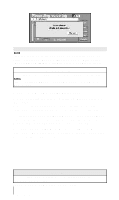2003 Lexus GS 430 User Guide 3 - Page 33
2003 Lexus GS 430 Manual
Page 33 highlights
1. When activating the voice recognition function, close all the windows and request all passengers to suspend conversation. 2. The voice recognition function may identify the requested voice tag incorrectly if you have a voice condition such as a cold or hoarseness. Also, the system may not identify correctly any tag that is not requested by you (or the individual who recorded the voice tag initially). 3. The voice recognition function may identify incorrectly the requested voice tag when the vehicle is being driven over bumpy roads or at high speed. 4. Once activated and the system announces "Please...", you should speak in the same tone as when the voice tag was created. During a five second period, state a specific word or words that you want to record and the voice recognition system will create a voice tag and place it in the registry. The system will prompt you to repeat these words until it registers them in the system. INFORMATION Background noise in the vehicle will cause the voice recognition system to register voice tags incorrectly. Once the system registers a voice tag, it will return automatically to the Phone Book screen. A voice tag icon will appear to the left side of the selected name. Using the Section 3 Lexus Integrated Mobile Phone System in Vehicles equipped with Navi34 gation