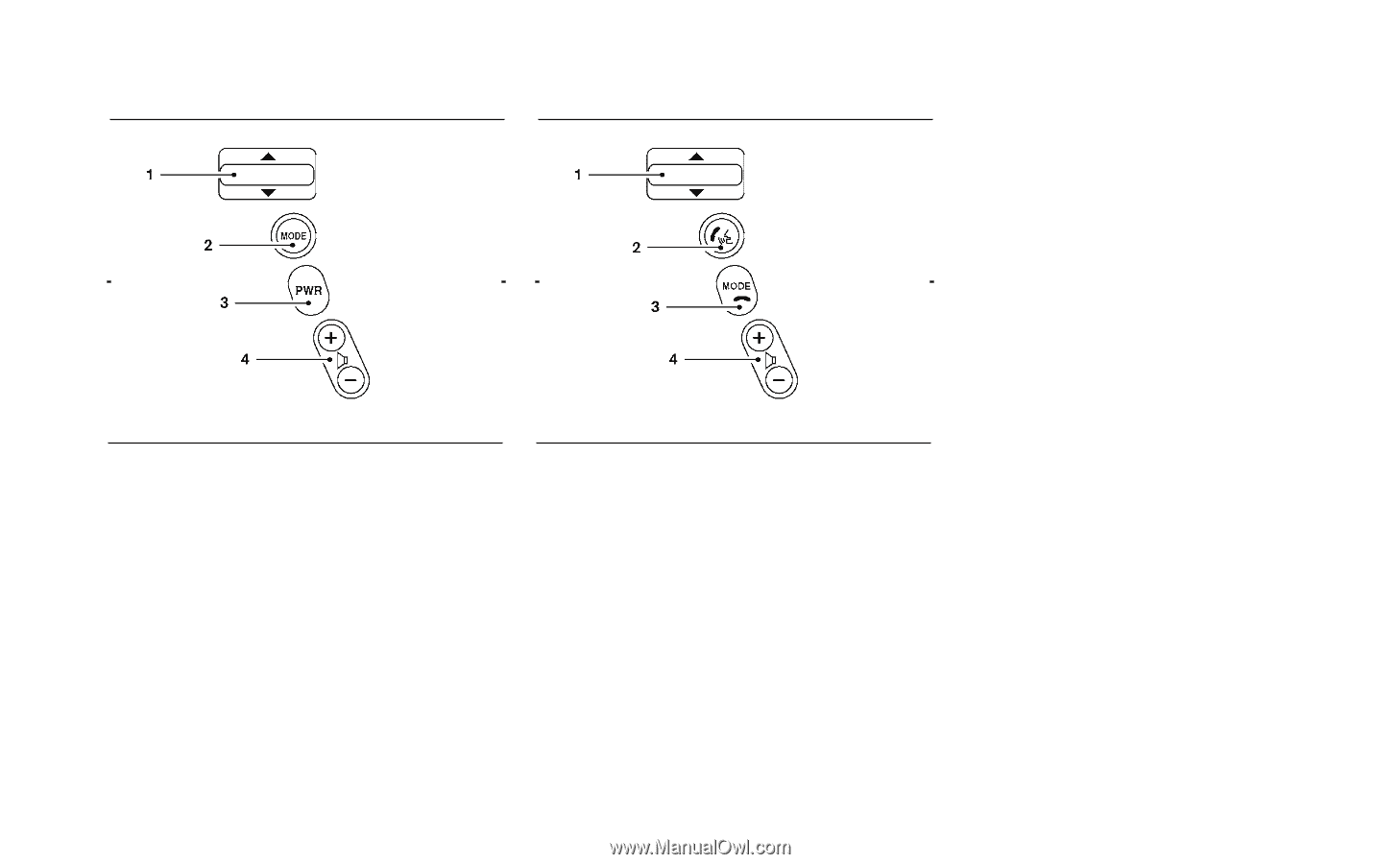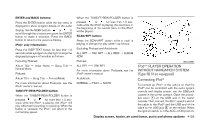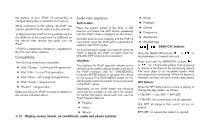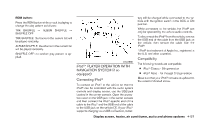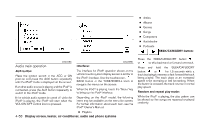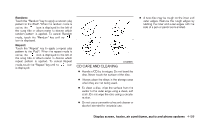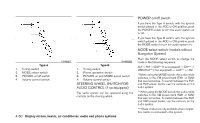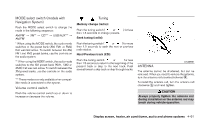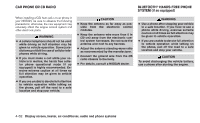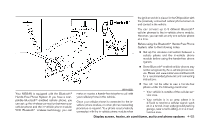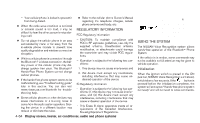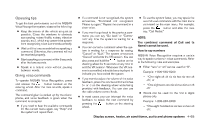2010 Nissan Sentra Owner's Manual - Page 211
2010 Nissan Sentra Manual
Page 211 highlights
POWER on/off switch If you have the Type A switch, with the ignition switch placed in the ACC or ON position, push the POWER switch to turn the audio system on or off. If you have the Type B switch, with the ignition switch placed in the ACC or ON position, push the MODE switch to turn the audio system on. MODE select switch (models without Navigation System) LHA0692 WHA0693 Push the MODE select switch to change the mode in the following sequence: AM → FM* → SAT** (if so equipped) → CD*** → USB/iPod*** (if so equipped) → AUX*** → AM * When using the MODE switch, the audio mode switches to the FM preset bank (FM1 or FM2) that was last active. To switch between the FM1 and FM2 preset banks, use the controls on the audio system. ** When using the MODE switch, the audio mode switches to the XM preset bank (XM1 or XM2) that was last active. To switch between the XM1 and XM2 preset banks, use the controls on the audio system. *** These modes are only available when compatible media is connected to the system. Type A Type B 1. 2. 3. 4. Tuning switch MODE select switch POWER on/off switch Volume control switch 1. 2. 3. 4. Tuning switch Phone operation switch POWER on and MODE select switch Volume control switch STEERING WHEEL SWITCH FOR AUDIO CONTROL (if so equipped) The audio system can be operated using the controls on the steering wheel. 4-60 Display screen, heater, air conditioner, audio and phone systems