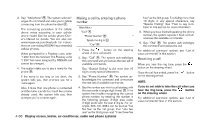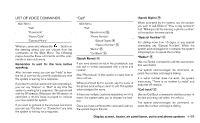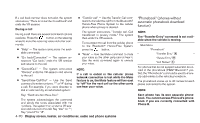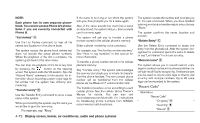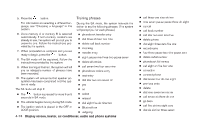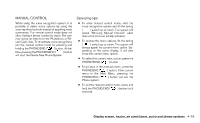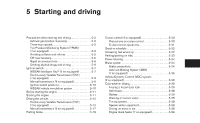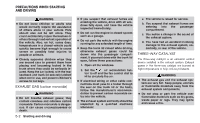2010 Nissan Sentra Owner's Manual - Page 224
2010 Nissan Sentra Manual
Page 224 highlights
Use the Recent Calls command to access outgoing, incoming or missed calls. "Outgoing" A Use the Outgoing command to list the outgoing calls made from the vehicle. "Incoming" B Use the Incoming command to list the incoming calls made to the vehicle. "Missed" C Use the Missed command to list the calls made to the vehicle that were not answered. Use the Connect Phone commands to manage the phones connecting to the vehicle or to enable the Bluetooth function on the vehicle. "Add Phone" A Use the Add Phone command to add a phone to the vehicle. See "Connecting procedure" in this section for more information. "Select Phone" B Use the Select Phone command to select from a list of phones connected to the vehicle. The system will list the names assigned to each phone and then prompt you for the phone you wish to select. Only one phone can be active at a time. "Delete Phone" C Use the Delete Phone command to delete a phone that is connected to the vehicle. The system will list the names assigned to each phone and then prompt you for the phone you wish to delete. Deleting a phone from the vehicle will also delete that phonebook for that phone. "Turn Bluetooth OFF" D Use the Turn Bluetooth OFF command to prevent a wireless connection to your phone. SPEAKER ADAPTATION (SA) MODE Speaker Adaptation allows up to two out-ofdialect users to train the system to improve recognition accuracy. By repeating a number of commands, the users can create a voice model of their own voice that is stored in the system. The system is capable of storing a different speaker adaptation model for each connected phone. Training procedure The procedure for training a voice is as follows. 1. Position the vehicle in a reasonably quiet outdoor location. 2. Sit in the driver's seat with the engine running, the parking brake on, and the transmission in P (Park). 3. Press and hold the than 5 seconds. button for more "Connect Phone" NOTE: The Add Phone command is not available when the vehicle is moving. Main Menu "Connect Phone" "Add Phone" A "Select Phone" B "Delete Phone" C "Turn Bluetooth OFF" D 4. The system announces: "Press the ) button for the PHONE/SEND ( hands-free phone system to enter the speaker adaptation mode or press the ) button to select a difPHONE/END ( ferent language." Display screen, heater, air conditioner, audio and phone systems 4-73