Acer Altos G530 Altos G530 User's Guide - Page 129
Exit, Enter
 |
View all Acer Altos G530 manuals
Add to My Manuals
Save this manual to your list of manuals |
Page 129 highlights
119 Exit The Exit menu displays the various options to quit from the BIOS setup utility. Highlight any of the exit options then press Enter. Parameter Save Changes and Exit Discard Changes and Exit Discard Changes Description Saves changes made and close the BIOS setup utility. The F10 key can also be used for this operation. Exits system setup without saving any changes. The Esc key can also be used for this operation. Discards changes made in the BIOS setup. The F7 key can also be used for this operation.
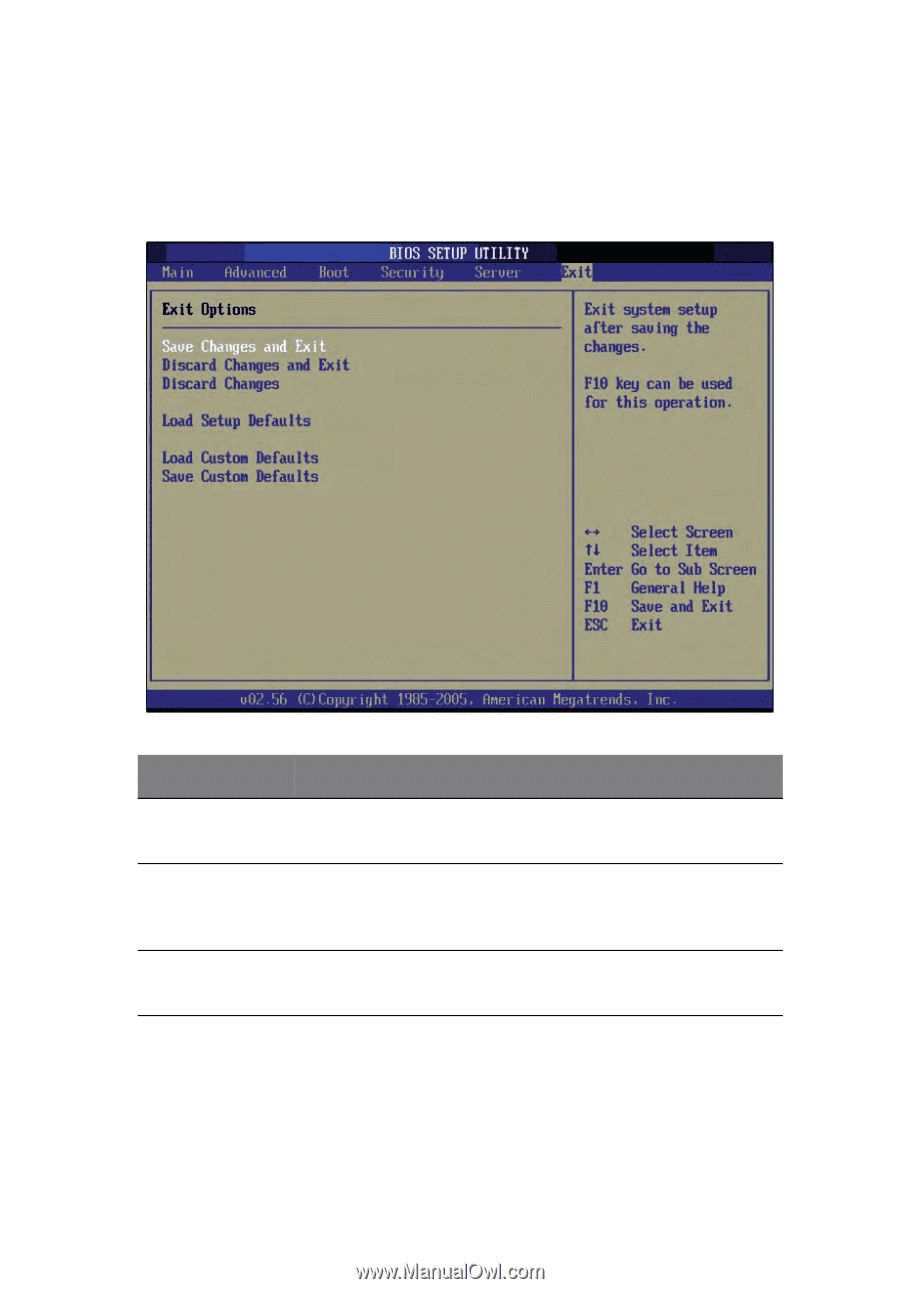
119
Exit
The Exit menu displays the various options to quit from the BIOS setup
utility. Highlight any of the exit options then press
Enter
.
Parameter
Description
Save Changes
and Exit
Saves changes made and close the BIOS setup utility.
The
F10
key can also be used for this operation.
Discard
Changes and
Exit
Exits system setup without saving any changes.
The
Esc
key can also be used for this operation.
Discard
Changes
Discards changes made in the BIOS setup.
The
F7
key can also be used for this operation.














